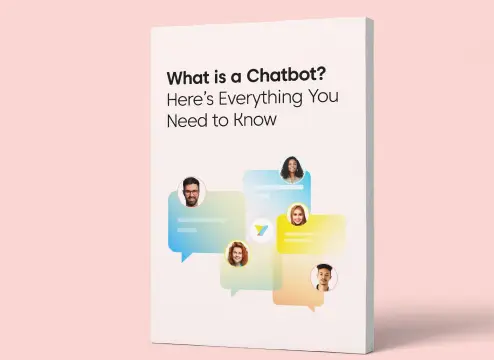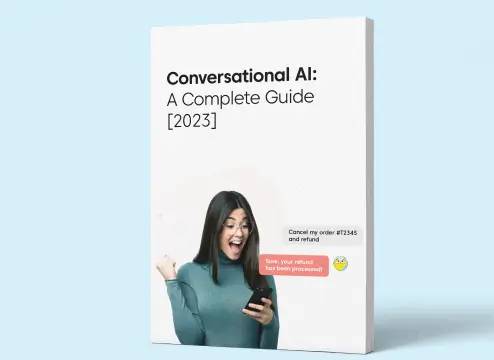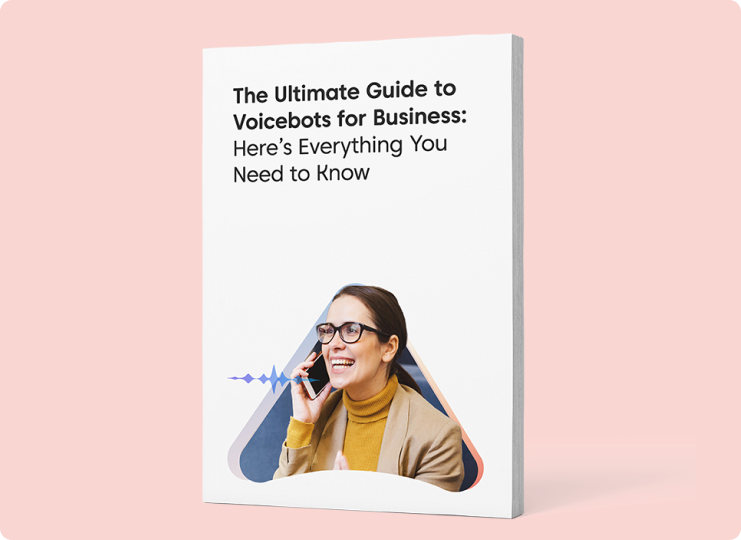Gone are the days when businesses used SMS notifications and emails to their customers. It is time to shift to highly affordable, customer-centric and result-driven WhatsApp Notifications (also known as WhatsApp push notifications or WhatsApp business notifications). In this article, we will cover all the details about WhatsApp Notifications and sort your customer engagement with WhatsApp.
Although to understand WhatsApp Notifications, you need to get the gist of WhatsApp message templates. Once you have successfully created a WhatsApp-approved message template, you can send it out to customers.
What are WhatsApp Notifications?
WhatsApp Business Notification is one of the features introduced by WhatsApp. It is nothing but a push message for WhatsApp. There are certain conditions under that businesses can send notifications as per WhatsApp guidelines. Businesses can send reminders, account updates, and other alerts to their customers.
Things to remember when creating a WhatsApp Push Notification
Once you have created a WhatsApp message template with the header, body, footer and buttons in place, there are certain things that you need to keep in mind.
1. GDPR compliance
WhatsApp has always been a customer-centric messaging platform. Businesses cannot send messages without customers signing up for them. Customers must send messages to businesses to initiate the conversation.
To send WhatsApp Notifications also, businesses need their customers to initiate the conversation and only after that they can send messages and push notifications.
2. Accepted message template types
WhatsApp doesn’t allow pitching and sales-related messages for message templates. The WhatsApp notifications sent by the businesses must be informative and useful for the customers or else, the message template will not be approved.
There are 11 types of messages that businesses can send as WhatsApp notifications. Although WhatsApp keeps on adding new features and message templates, only a few specific messages are currently accepted by WhatsApp.

3. Interactive message templates
WhatsApp Notifications support multimedia messaging and interactive messaging. Businesses can send images, videos and documents along with the notification. Dynamic reply buttons and list messages are also supported when sending a WhatsApp notification.
Using these, businesses can create very attractive and extremely useful notifications that are loved by their customers.
4. WhatsApp notification status
With a WhatsApp CRM provided by Yellow.ai, businesses can keep track of the status of the notifications. Although most of the messages sent reach the customers and are also read by them, businesses can check if there is an issue with the notifications.
Details can be received about the status of message sent, message delivered, message read, message failed, and message deleted.
How to craft the best WhatsApp Notifications?
To send WhatsApp notifications, businesses need to first create a template that can be approved by WhatsApp. All the sales and ambiguous messages get rejected. To save your time and effort we are articulating the best and WhatsApp-approved messages under each category of WhatsApp notifications.
1. Account update
Businesses can and must send notifications when any of the account settings or account details are changed. In case of any unauthorized actions or security breaches, your customers can instantly take action.
Sample message:
Hi {{1}},
We have updated your account with a new mobile number.
To continue your services on WhatsApp, please send “Hi” with your new number.
If this was not you, reach out to us immediately.
This was not me.
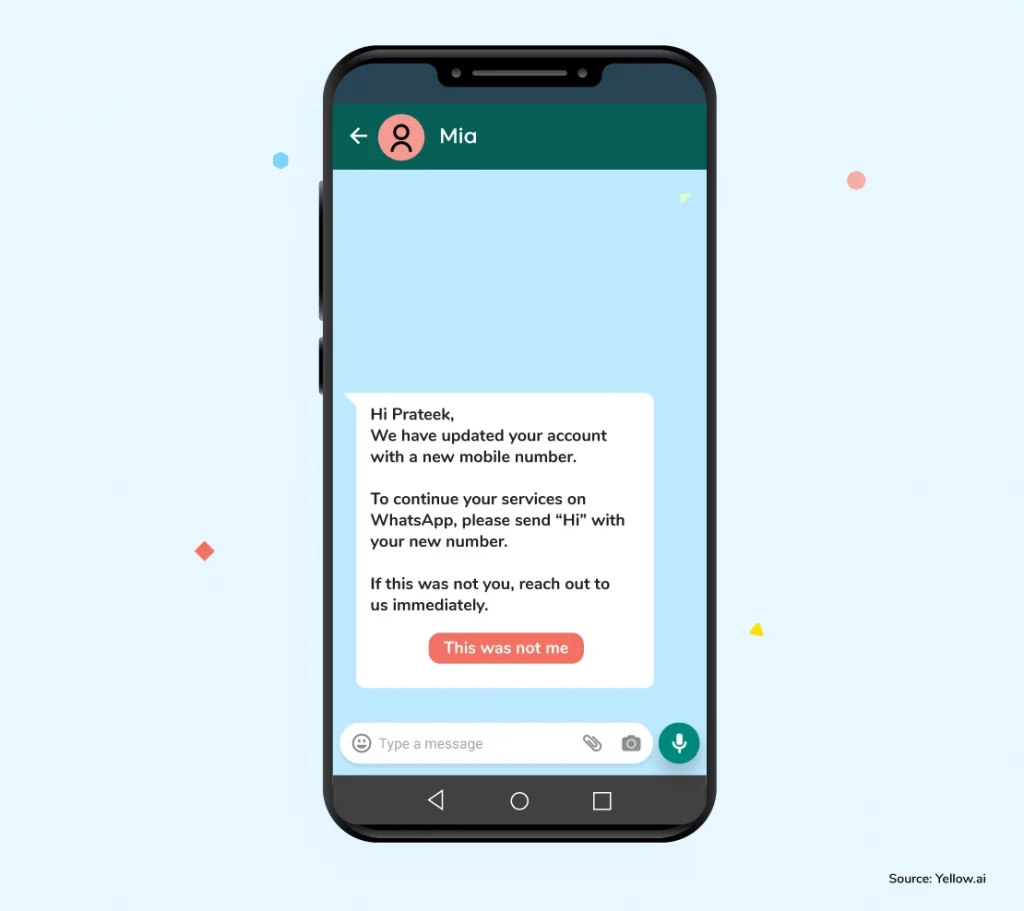
2. Alert update
This WhatsApp notification can be used to inform the customers in case of any new products or services launched by your business.
Sample message,
Hi {{1}},
We are glad to announce that we are opening a new outlet near you.
Taking pride in inviting you to the inauguration of our new store at Pheonix Market City, Kurla.
Visit us at the store.
You can add the location here.

3. Payment update
Send a notification to your customers whenever a financial transaction is completed.
Sample message:
Hi {{1}},
Thank you for completing the transaction.
Your order will reach you within 5-6 business days.
In case of any concerns, you can directly contact us via WhatsApp.
Contact us
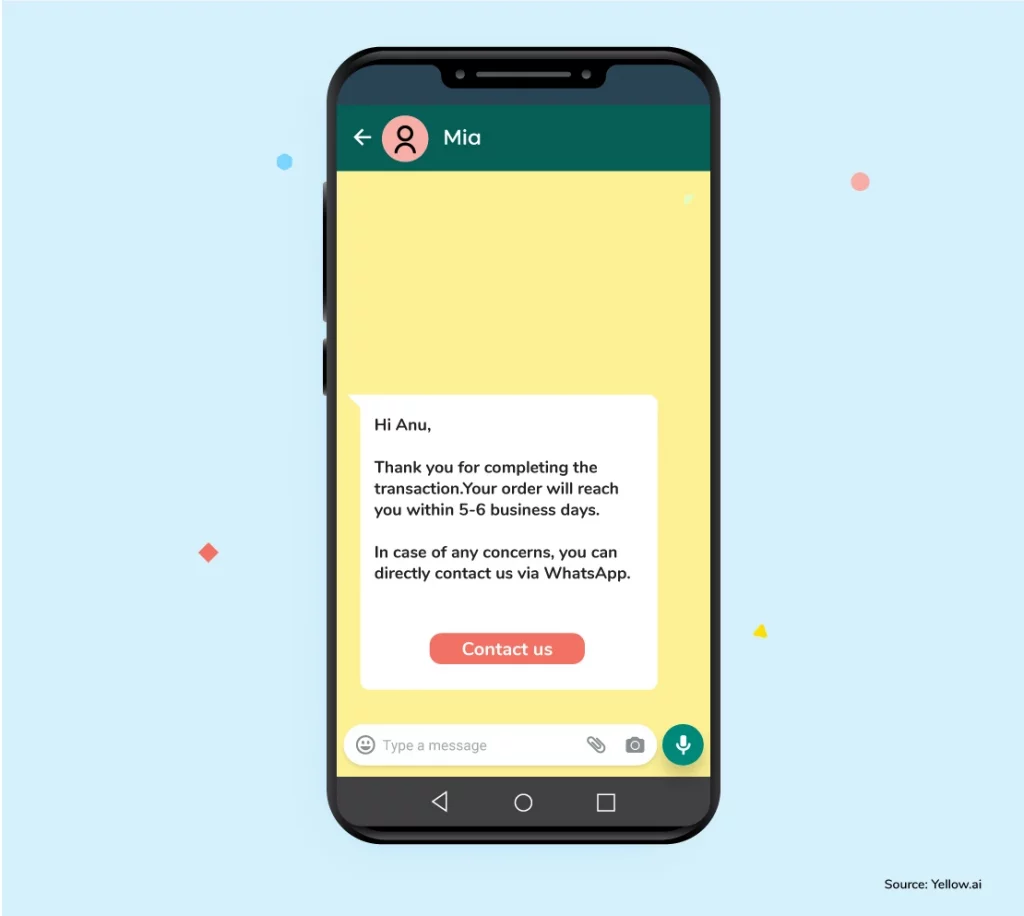
4. Appointment update
Using WhatsApp notifications you can send reminders, confirmation of meetings, or other appointment-related notifications.
Sample message:
Hi {{1}},
Your appointment is scheduled with us for Saturday at 4 pm.
If you want to reschedule your appointment, please reply to this message.
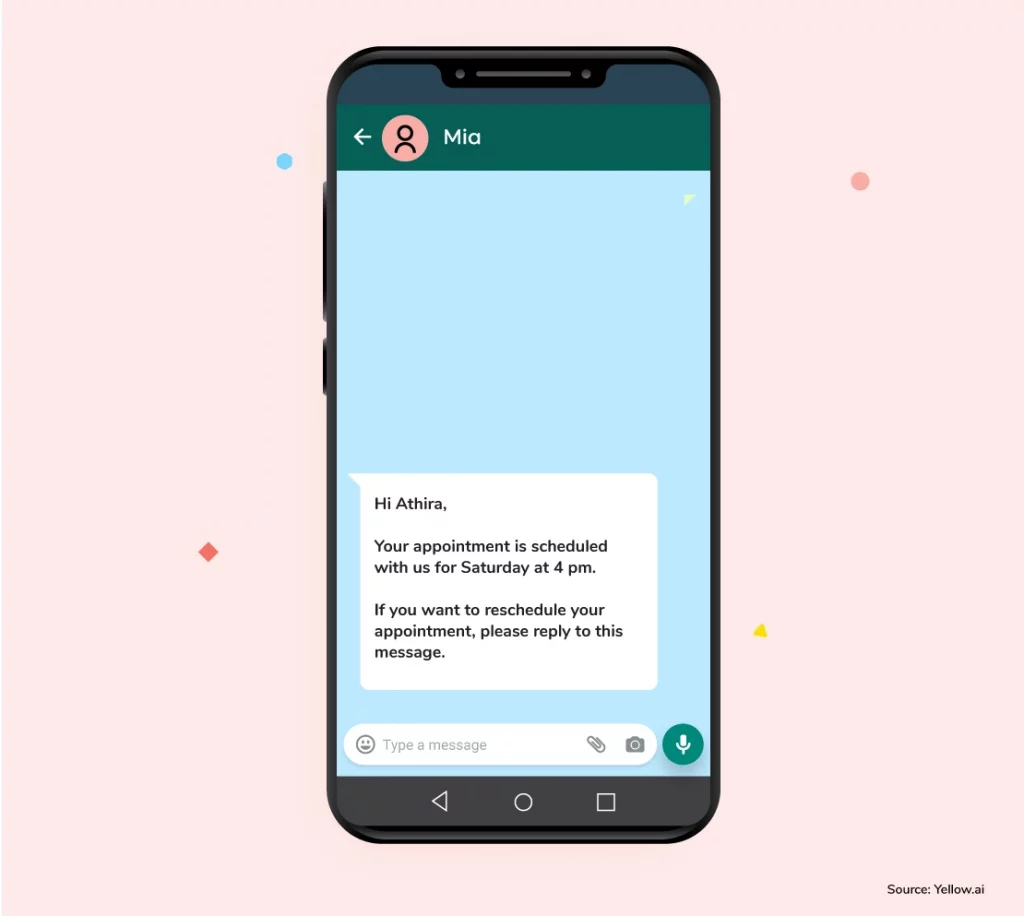
5. Reservation update
When a customer reserves a table or a ticket, send them an instant notification with the details. Along with this, you can also use appointment updates to remind them 1 hour before the reserved time.
Sample message:
Hi {{1}},
We have confirmed your reservation.
Thank you for choosing us. Please feel free to reach out to us in case you have any concerns.
Contact Us

6. Auto-replies
In case of your unavailability, it is a nice practice to respond to customers the next time that you will respond. WhatsApp auto-reply helps businesses set messages when they are OOO or away, there is a delay in responses.
Hi {{1}},
Thank you for reaching out to us. Our working hours are 9 am-5 pm Monday-Friday.
You can browse through our menu and select your favourites till then.
Browse our menu

7. Shipping update
Update your clients with information regarding their online orders via WhatsApp notifications.
Sample message:
Header: Hurray! Your order is on its way.
Hi {{1}},
Your order has been shipped.
It can reach your doorstep within 2 working days.
Thanks for choosing us.
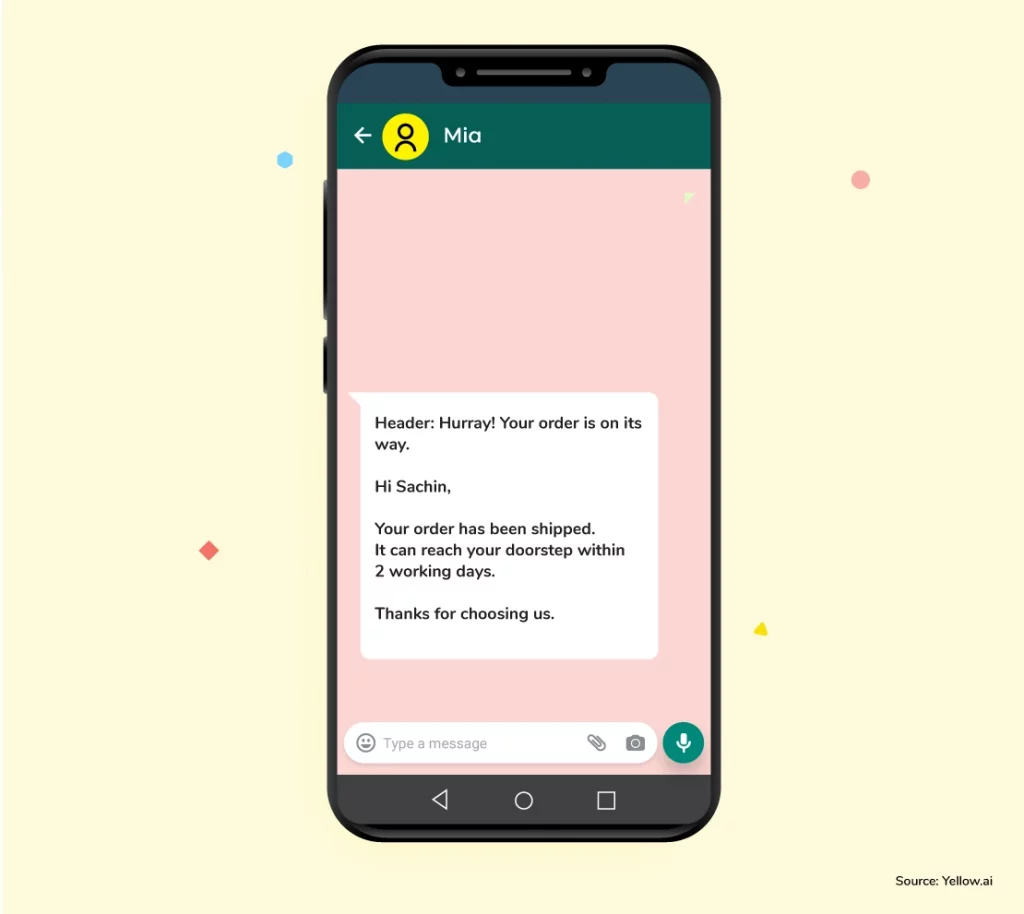
8. Issue resolution
Solving the issues faced by the customers is great. Businesses must send a notification when their issues are resolved.
Hi {{1}},
We are really sorry for the inconvenience you had to experience.
We have fixed the issues with our website’s payment integrations. Now you can save your cards and quickly pay for the products and services.
In case of any other technical issues, feel free to contact us.
Contact Us

9. Finance update
Update your customers with the current balance, credit and debit notifications via WhatsApp.
Sample message:
Hi {{1}},
Your account number {{2}} has been credited with an amount of Rs.{{3}} on {{4}}.
If this was an inappropriate transaction, reach out to us immediately.
Contact Us

10. Ticket update
Notify your customers regarding the status of the tickets raised by them. For example, if the ticket needs to be taken up by the technical team, send the notification as the ticket is processed and forwarded to the technical team.
Hi {{1}},
We are working on your ticket as fast as possible.
Our technical team is working on the issue.
It will be solved within the next 48 hours.

11. Transportation update
Notify your customers of the updated timings of their flights or hotel check-ins.
Hi {{1}},
We value your time. That is why we wanted to notify you that your flight is delayed by 2 hours.
New schedule: Departure- 9.15 am.
Sorry for the inconvenience.

Conclusion
WhatsApp notifications are one of the most useful and result-driven features provided by WhatsApp API. Based on how you use it, businesses can see amazing results in terms of customer engagement and customer satisfaction.
What are you waiting for?
Drive greater engagement with automated WhatsApp notifications. Start using WhatsApp business API today. With Yellow.ai, get your WhatsApp API without any hassle and start using it within a week of applying for it.
Want to know more? Our experts are waiting for you. Request a demo and schedule a call with them to understand how to leverage WhatsApp API and WhatsApp notifications for the best results.