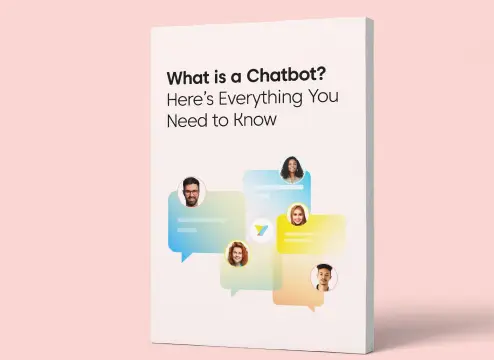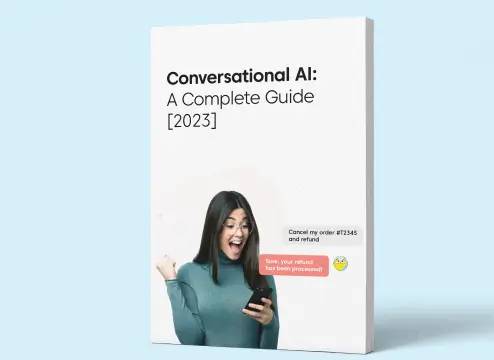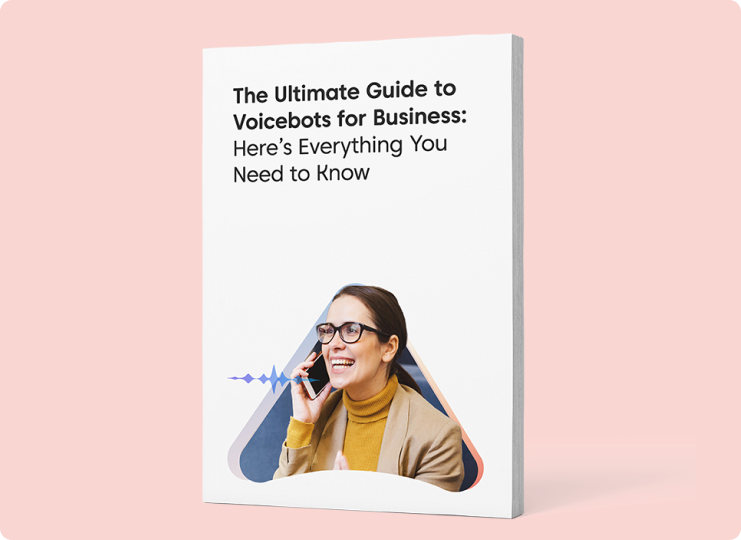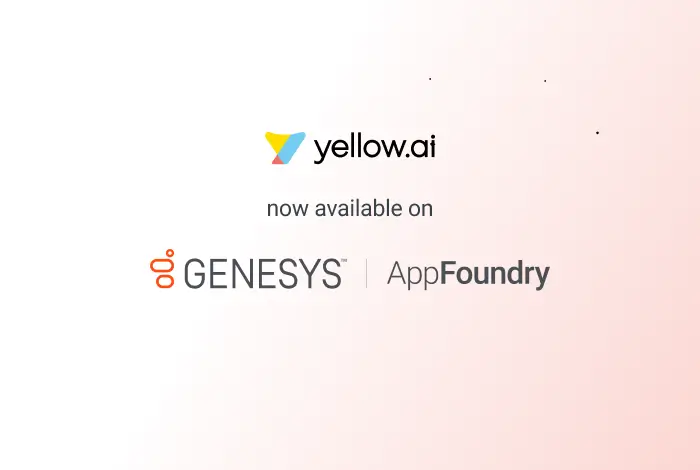At the core of Yellow.ai, we want to remove all impediments to building beautiful and intelligent bots. We are striving to create an experience for bot builders which is easy to use, extensible for complex use cases and fun to play around with. To further enable our builders, we are pleased to announce Flow Builder – a graphical & powerful way to build bots on the Yellow.ai platform. We launched the feature to our early beta customers two weeks back and starting 1st June, the Flow Builder will be generally available for everyone to leverage.
Why Flow Builder? Why now?
From the first version of the platform, we have always been thinking about how to improve the bot building experience and any feature which gets added is measured on the impact it can create in terms of time saved or delight which it can bring. To understand why we are launching the Flow Builder, let us analyze the different types of personas who use and build on the Yellow.ai platform.
Tony – Business or Process Owner
Tony is a business owner at The Chocolate Factory Inc and is looking to build out a personalised experience to all customers who come on the messaging & social channels including website and mobile app. He has a flow in his mind on how his user will move through from choosing the candy they want to choosing the packaging and providing the name to be personalised on the box. Tony wants a system which he can configure himself with the flow, as he does on mockup toolkits like draw.io or moqups.com
Tony wants to:
- Design & iterate the flow himself on the tool
- Configure the business logic for any conditions
- Push orders back to his ERP system once the user places an order
- Have the ability to make changes on the go with no involvement from anyone
Tony does not want to:
- Write code to do all the above
- Sit with developers and make changes in the design of the bot
Tony would love to have any dependency removed from development team, so along with his team he can keep making the changes in the flow until it is perfect for customers to use it. Tony wants to leverage development team only when he wants to do an integration and not for building out the flows.
Danny – The Developer
Danny is a programmer who spends most of his day on programming the requirements from Tony and his team. Tony hates two things in the world the most – Raisins on his candy and disturbance from anyone when he is in the “zone” to code amazing experiences. But as the nature of job at The Chocolate Factory Inc, a lot of this time goes in changing the code and do small iterations with business teams until they find the right fit.
Danny loves to:
- Code all day long
- Be in the zone while programming with least distrubance
Danny will appreciate if he can get the requirement to make just code updates at the start of the day and he can focus on the functionality without worrying about the flows of conversations.
We are launching the Flow Builder now to overcome both the problems faced by business owners and developers. Flow builder will help the business owners take complete ownership of building the bot flows without writing any code and focus on getting the user experience right. Developers on the other hand can focus on building out the integrations & mapping complex functionality into the bots. Due to the current situation, where all of us are working remotely, the Flow Builder gives the ability to decouple the tasks between business & technology teams and lets them focus on what’s important to them, at the same time helping enterprises build bots to drive value.
Flow Builder – Functionality
The flow builder provides a canvas for builders to map out their user journeys as they would do on a mockup toolkit like draw.io or moqups.com. The builder itself is very intuitive to design the flows and provides the following nodes:
- Trigger node – The trigger for the journey is configured in the trigger node. Triggers can be a user message, url on which bot is hosted, external events from business applications.
- Step node – If you remember Tony from The Chocolate Factory Inc, he wanted to collect various inputs from the user. For each input to be collected, Tony would have to define a step node and configure on how to ask the question and if there is any processing needed on the user input, he can leverage the pre-built validations or define his own on the builder UI
- Condition node – Now as Tony has built out his flow, he remembers that if the customer is already existing, he can offer 10% discount on the purchase, hence he needs to check a condition on the bot blow. He can do this by leveraging the condition node, wherein Tony can define different rules for checking and daisy chain them to move to another node (Condition, Step or Response) as per his requirement. The condition node has given lot of independence to Tony, as previously he used to go back to Danny to make the conditional changes.
- Response node – Once the user has gone through the flow and navigated the conditions, Tony wants to configure different responses for different channels. For WhatsApp, he wants to provide a more textual response with emoji’s while on Facebook Messenger, he wants to use GIFs to showcase the excitement of ordering the chocolates.
Roadmap
While this is the first version of the roadmap which we are launching to our customers and partners, we have a dedicated team working on improving the functionality of the tool. The top roadmap items for the coming quarter for Flow Builder:
[ ] Templated steps & conditions – Ability for the builder to choose a pre-built step or condition; Tony wants to take the mobile number or qualify a lead, there will be a pre-built step to choose from.
[ ] Rich condition & rule engine – Tony will be able to add complex logic and chain the logic on the condition engine
[ ] Linking the Flow Builder to Campaign manager – Tony can design a flow, and launch it as a marketing campaign on various channels right from the builder screen
[ ] GIPHY Integration on the Response & Step nodes to pull in GIFs on the go
[ ] Link two or more journeys through the Flow Builder
[ ] Context management on the Flow Builder to define the conditions