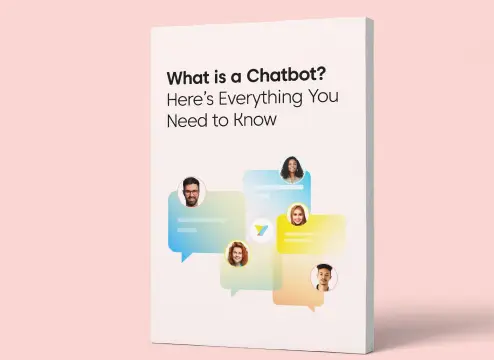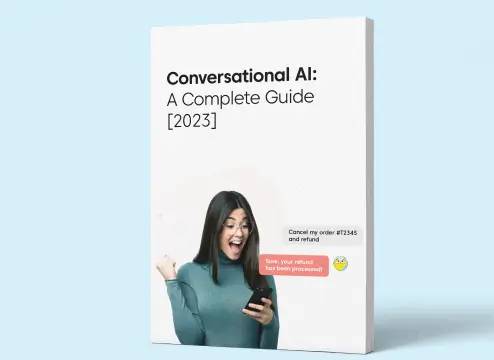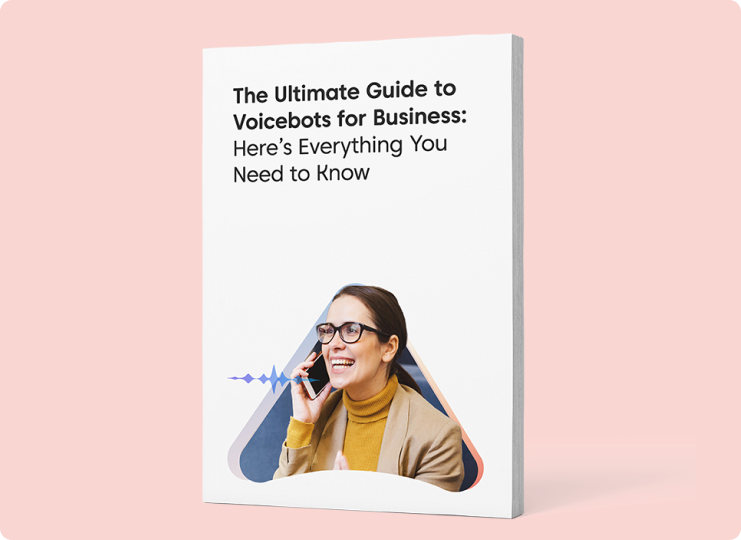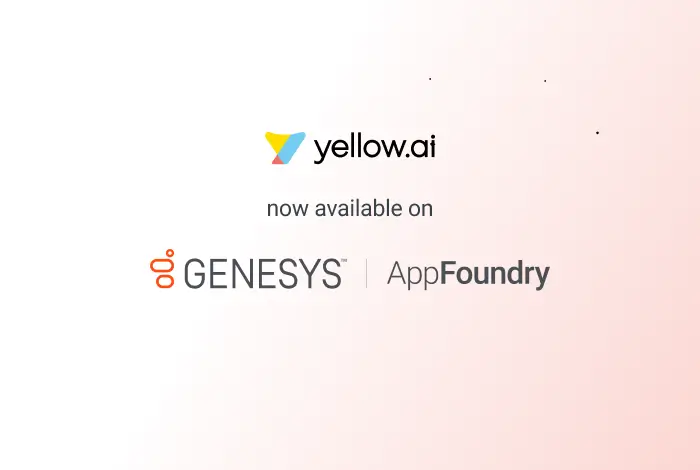Modern enterprises need a simple and intuitive way to access, aggregate, and visualize the meaningful data that is necessary for their business. Not all data is useful to all stakeholders.
For example, contact centre managers would be interested in knowing the SLAs, FRT, and CSAT. Whereas, management executives would be interested in understanding the ROI, increase in lead conversions and sales.
Data Explorer is an in-built BI tool within our conversational AI platform to make all kinds of data (events data, user data etc) available to our customers as well as our internal teams whenever they need it.
SQL Querying in Data Explorer
We are super excited to announce that we have released “SQL Querying” in Data Explorer which will allow users to do complex analyses and build custom reports as per their requirements. Many times, out-of-the-box reports with existing filters and summarizations may not suffice the need for extensive data required for strategy making. With SQL querying, users can build custom analytics that uses much more complex arithmetic and logical operations.
Empower business users to make informed, smarter decisions to make data-driven decisions. Executives and managers can access, analyze and act on the data based on the custom report generated from SQL querying on the datasets of the platform.
Enhance Your CX Strategy With Data-Driven Insights
The main purpose of using SQL querying is, that enterprises can create custom reports to fit any reporting needs. This feature gives you the desired customizations and flexibility in creating reports and data visualizations. Often, out-of-the-box reports may not give you the insights you require for crucial decision-making. The custom SQL query-based reports give more power to the management and data analysis team to create, visualize and then act on the data that is generated from basic to complex SQL queries.
Few instances where this feature can be useful –
A customer experience manager can get deeper insights into consumer buying behaviour, buying patterns/trends, forecasting, customer feedback on different channels, frequently used languages, and more. A custom report can be made that would list down which is the peak season where most interactions are happening but comparatively fewer sales conversions.
For example, A customer experience manager of an online EdTech portal can get a report on which region is giving you the highest sales. As seen in the below image, the user can create a simple SQL query to get the city-wise sales total.
On the other end, a digital marketing manager can gain insight into whether the Whatsapp campaign is working better than the Facebook campaign.
As shown below, a contact center operation director can gain insights into how many tickets are answered, assigned, missed, opened and in the queue.
Watch this video to see in action “SQL Querying”
Schedule Reports
Another one of the most useful features that we have released in Data Explorer is “Schedule Reports”. This will allow users to share out-of-the-box reports and custom reports with other team members at the scheduled time for the selected frequency.
Track the metrics that matter the most
Many times, top executives do not have the visibility or time to access the platform to gain detailed insights. With this feature, the admin can set up the desired report to be sent to the management.
- This will help them access the reports directly from their mailbox without logging onto the platform.
- The advantage of this feature is that it is no code and easily configurable.
- Simple, quick and intuitive to set up with pre-filled editable “Subject” for email
- Recipients get the reports in easy-to-access CSV formats
How does “Scheduling report” work?
Step 1: User opens a saved query in Data Explorer
Step 2: The user clicks on the Schedule button to configure the following –
- Frequency – hourly / weekly / monthly / quarterly
- Time of the day
- Timezone
Step 3: Select the recipients by entering their email ids.
Step 4: Draft the subject (pre-filled with report name) and body of the email.
Step 5: Send a test mail to get a sample report to your email id
And you are good to go in 5 easy steps!
Here is an example of the email alerts you will receive –
Summary
With actionable insights from the conversational AI platform, there has been a lot of research and development done in this space. However, our general observation is many tools fail to provide and present the data meaningfully, which is easy to access and understand.
At Yellow.ai, we believe in empowering enterprises with simple yet powerful reporting. Data Explorer provides intuitive data visualizations with meaningful display as graphs, charts, and tables. These reports address the needs of an enterprise and its teams, so they do not need to reinvent the wheel each time they need a detailed analysis.
If this is something that interests you, book a free demo today!