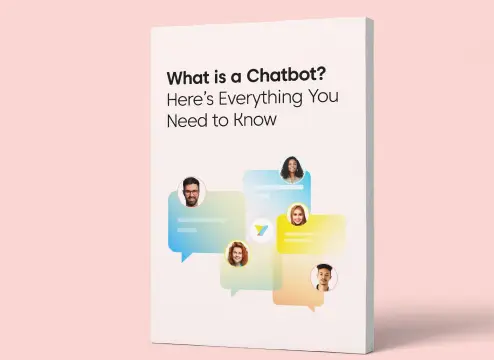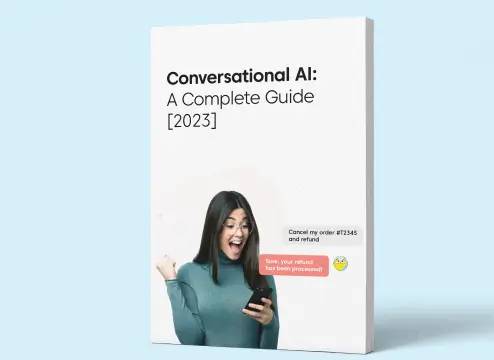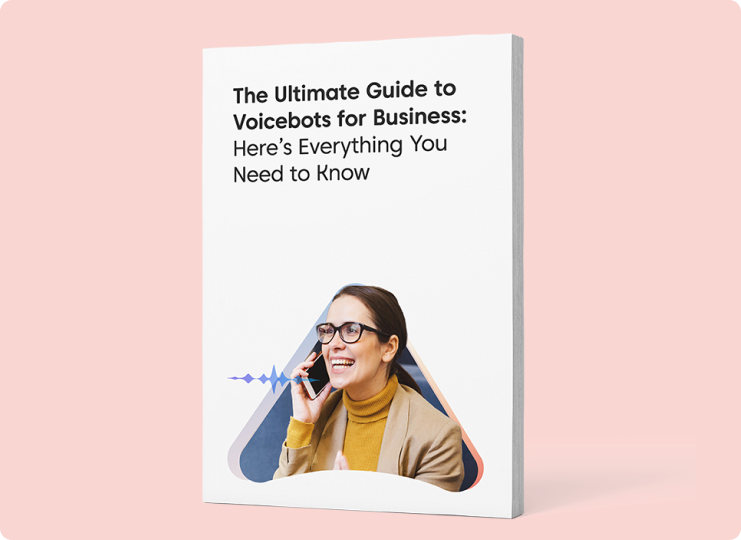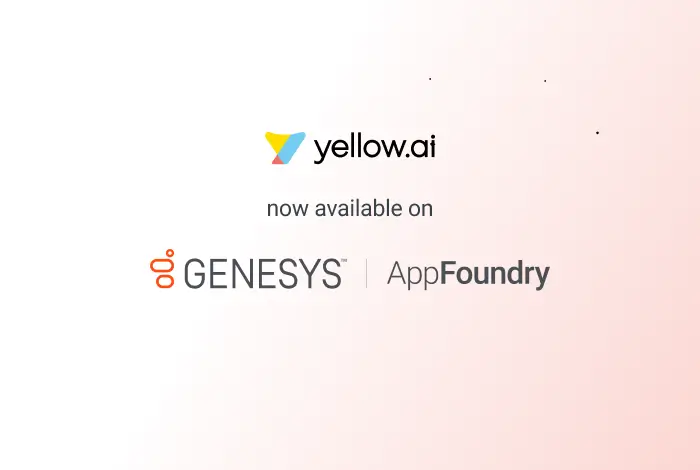Today, we’re giving you a sneak preview of our visual bot builder that is
User-friendly,
Business-friendly
Effortless to manage and
Deeply secure.
At Yellow.ai, we not only build robust products that are scalable but also, believe in empowering those clients that wish to build, customize, and manage their own bots. The Yellow.ai bot builder is enhanced with Automated Bot Testing Framework. Our platform incorporates an array of use cases and is a self-sufficient environment to implement any capability that the client desires, even with little to no technical know-how.
Bot Builder Features:
- Omnichannel and Omni-platform
- Automated Bot Testing Framework
- Multifaceted bot capability
- Advanced natural language processing and machine learning
- Enterprise-Grade Security, Compliance, Analytics and Administration
One of our latest features on the dashboard allows you to keep a track of all the versions of a particular bot in the bot building lifecycle.
Take for example an instance where an organization was an e-commerce platform for clothing. Thus, at the time the bot that was deployed only concentrated on the business model of apparels. As the brand developed and gained momentum in the coming years, they enhanced their bot to handle unique use cases. Let’s say the new bot breaks and glitches because of an issue they can’t detect but they need a functioning bot immediately. One can simply recall one of the older versions that fit best in this scenario.
Version controlling is keeping a record of all versions of the code that were deployed at any time in the bot life cycle. If the new bot has errors, one can simply rollback to any previous desired version.
Here you can see the different versions of the code
There are three stages to deploying a bot on the Yellow.ai bot builder.
Sandbox – As the name suggests, the sandbox environment is for the development of the conversational flows of a bot. All the possible use cases, units, and journeys are tested in this environment. When all changes are implemented and tested, the Approver pushes the bot from Sandbox to Staging for the first time, by clicking on the “Publish” option and provides the list of changes. Clicking on “Publish” pushes the code to the next stage.
The Publish button allows the script to be deployed to the next stage depending on where he is in the bot life cycle
After hitting publish, the deployer is prompted to add a short message about the changes that have been made.
Commit message allows people to remember what changes are deployed in any particular version
At Yellow.ai, building, customising and deploying smart virtual assistants can take up to 2 weeks only! Connect with us to give chatbots a spin.
Staging – The staging environment is for user acceptance testing. This is where all the bots are connected to the business environment. This means the bot is connected to the backend systems to perform real-time transactions on data. Once the changes and the system integration tests are completed in the Staging environment, the request to push the bot to production is submitted to the Approver.
The request to submit the code is sent to the approver to verify and safely push the bot to the next stage
The Approver can publish the bot if the following conditions are met. Post which the bot is pushed to production.
Production – All the live bots are in the production environment.
The visual builder can provide various roles to people so that the security of the code is maintained. Only the approver decides if the code should be published and taken to the next stage. The other roles on the visual builder include admin, tester, developer, agent, support admin, and two different user roles.
The access control feature ensures that the security of the code is maintained.