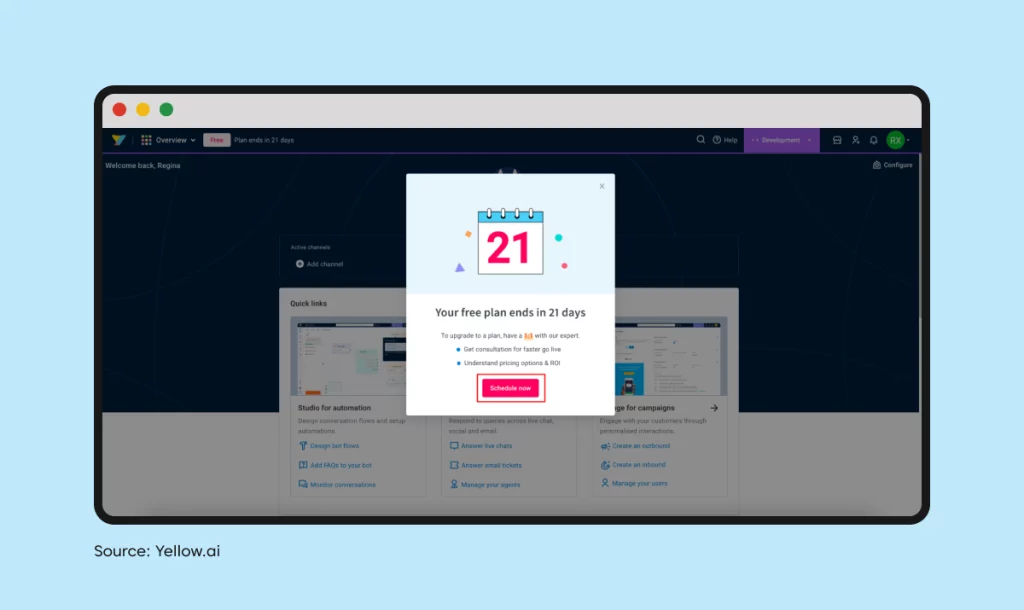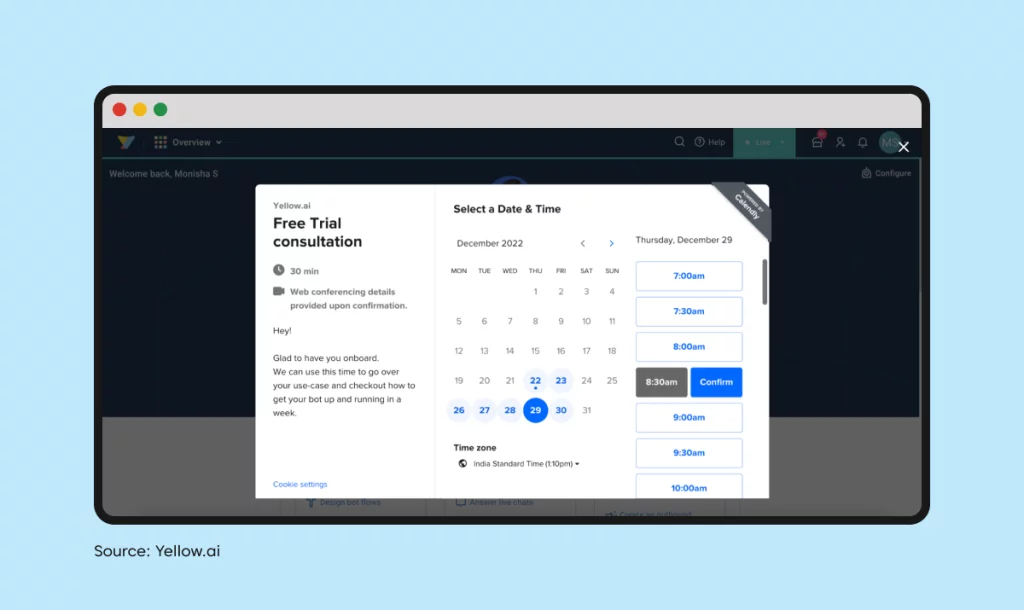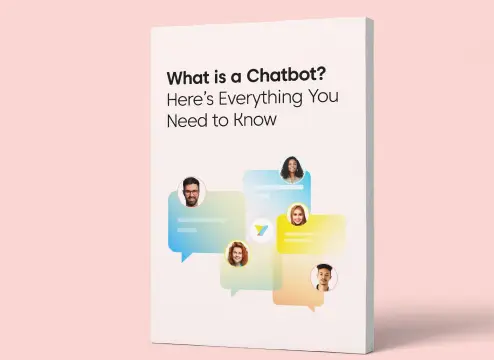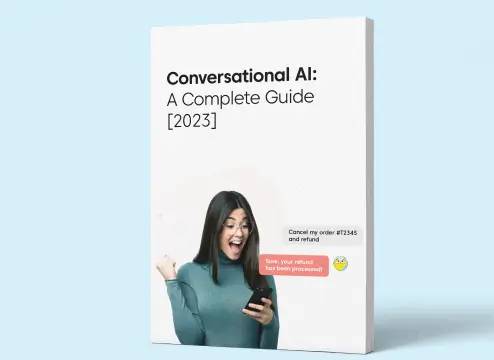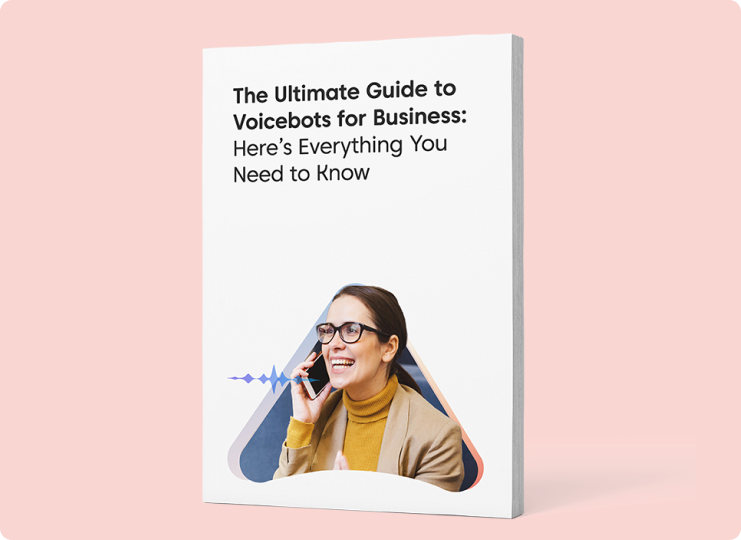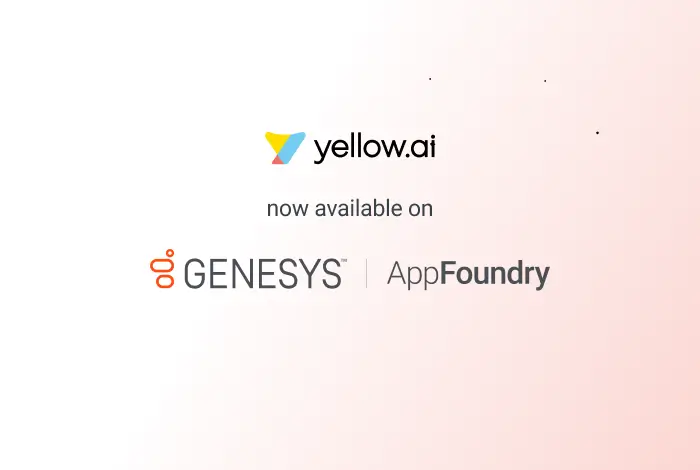According to a study by Userpilot, 74% of potential customers will switch to other solutions if the onboarding process is complicated. Often this responsibility falls on product owners, who have to create a hassle-free onboarding process that delivers a positive experience for users; one that keeps them invested and encourages them to keep coming back to the product.
However, this is no mean feat and requires a well-thought-out strategy.
A good onboarding process is one where users understand your product, see its value and have access to resources (including docs, video, and chat support), which ultimately improves lead conversions, increases user retention, and reduces churn.
At Yellow.ai, user onboarding is one of our core growth levers, and our product and engineering teams have been hard at work improving the process. In this blog, I’ll share our pillars for successful onboarding and how we incorporated them into the platform.
Yellow.ai’s pillars for a successful onboarding process
- Enable users to see your product’s value quickly
A user signs up on your platform not to understand a feature but to solve a problem. Your onboarding process should ensure that users see how your platform can solve their problems quickly; this will help them realize the value of your product and give them the incentive to explore it more.
In Yellow.ai’s case, our onboarding process is to ensure that a new user is able to create a bot within the first five minutes, which enables them to see how quick and simple the process is.
- Keep them engaged with proactive nudges
Often, users might be unsure where to start; they might get overwhelmed with too many options. Use tooltips, videos, or walkthroughs to help them navigate the platform — this will encourage them to experience the value they’ll get from your product fully. More importantly, once they start using it, it’ll also give them a reason to log back in and use your product again.
- Help them get answers quickly
Ensure that users have all the necessary information at their disposal, be it a knowledge base, help documentation, or even your user community. Provide chat support via an intelligent bot that answers their questions and can also connect them to a support agent as required.
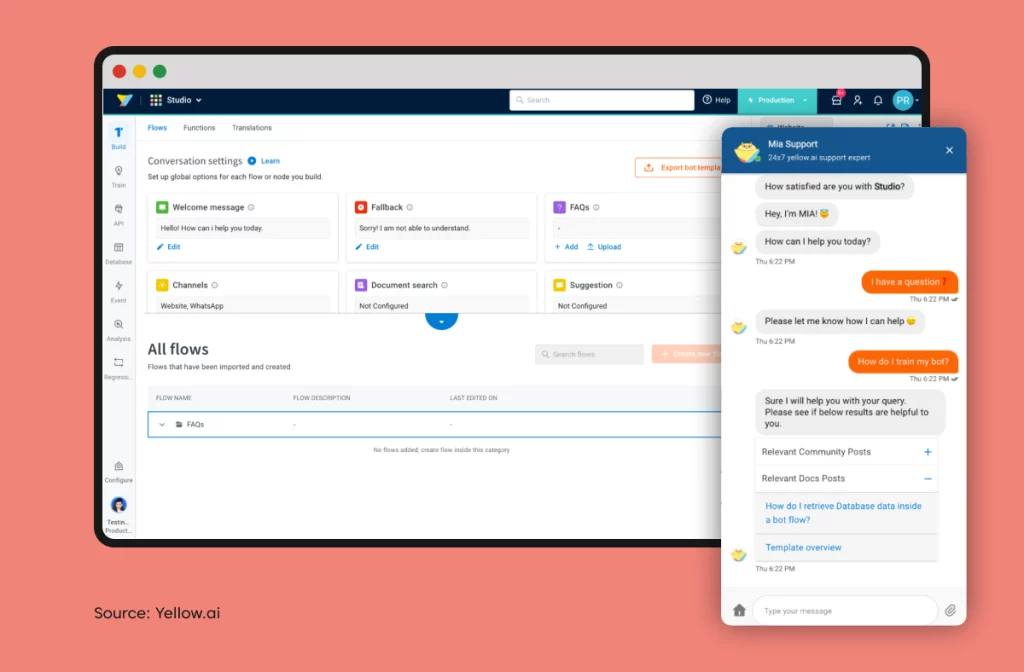
Unveiling Yellow.ai’s new template-powered onboarding
Earlier users had to build a bot from scratch, and this took several days. Now, with our template-powered onboarding, users can start with a prebuilt bot instead of a blank slate.
Now, the time required to create a full-fledged bot is less than five minutes.
With this new onboarding, we enable users to select their industry and use case, and we provide a custom solution based on their requirements. Our onboarding showcases the product value quickly (The aha moment!), makes the learning curve much easier, and ensures a quicker go-live time.
Here’s how Yellow.ai enables a seamless onboarding experience.
Collaborate with bots created by your team using workspaces
When you sign up for a 21-day trial on the platform, you can view a workspace with all the bots previously created by your colleagues. However, you can also start afresh by creating a new bot.
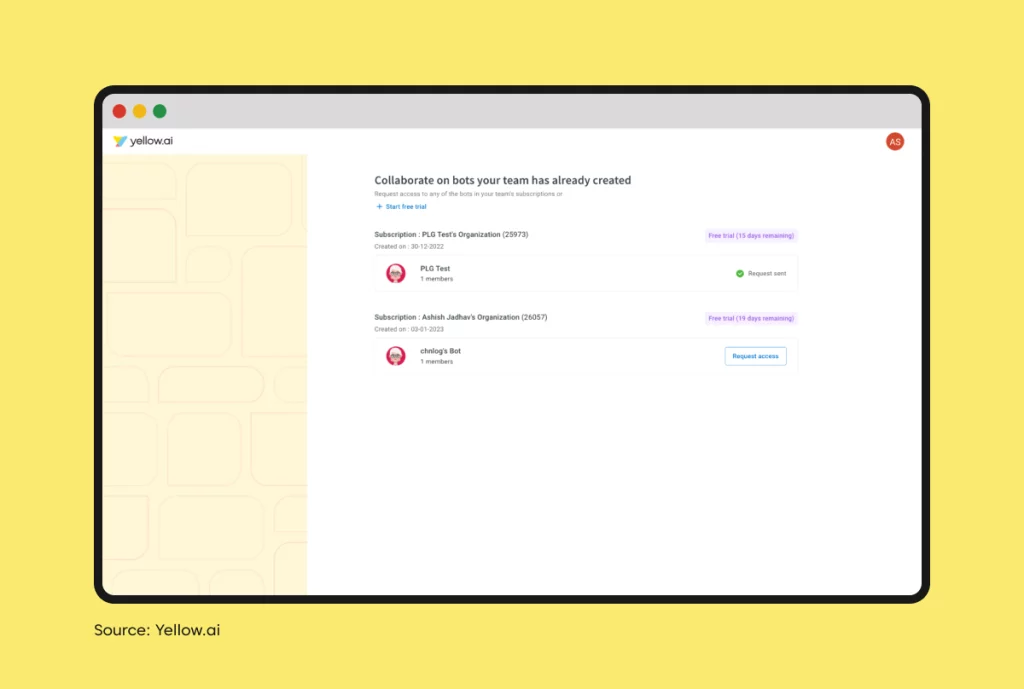
Create a new bot using templates tailored to your requirements
We’ve created a flow that helps you create bots based on their choice of industry and use case. View the most requested use cases in the form of prebuilt templates, and choose the one most suited to their requirements. Select the template, preview the bot, test the use case and import the template.
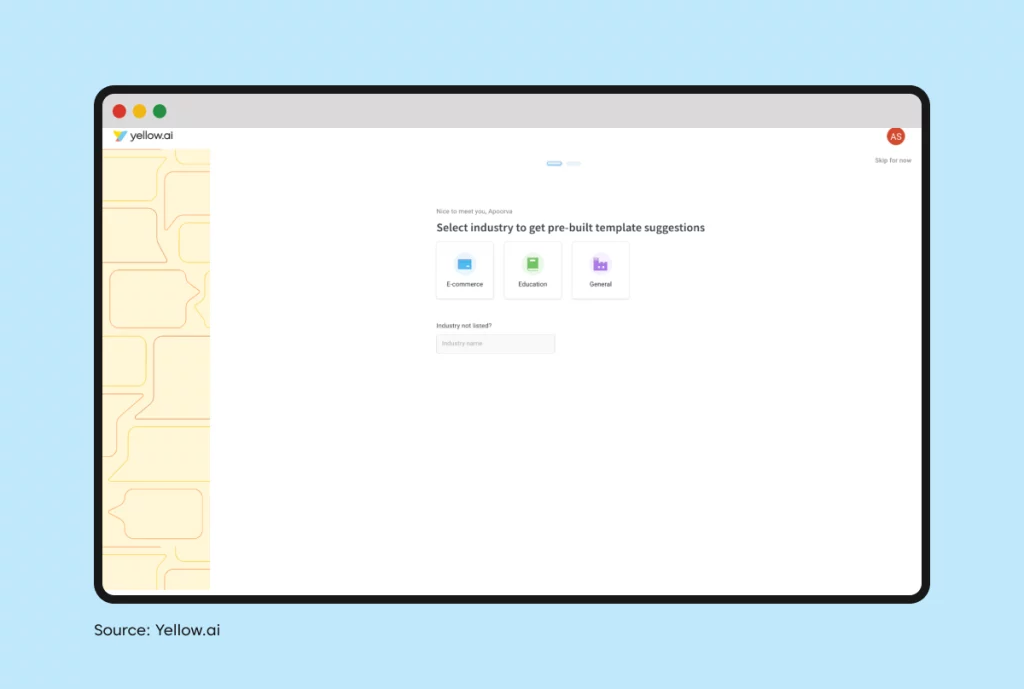
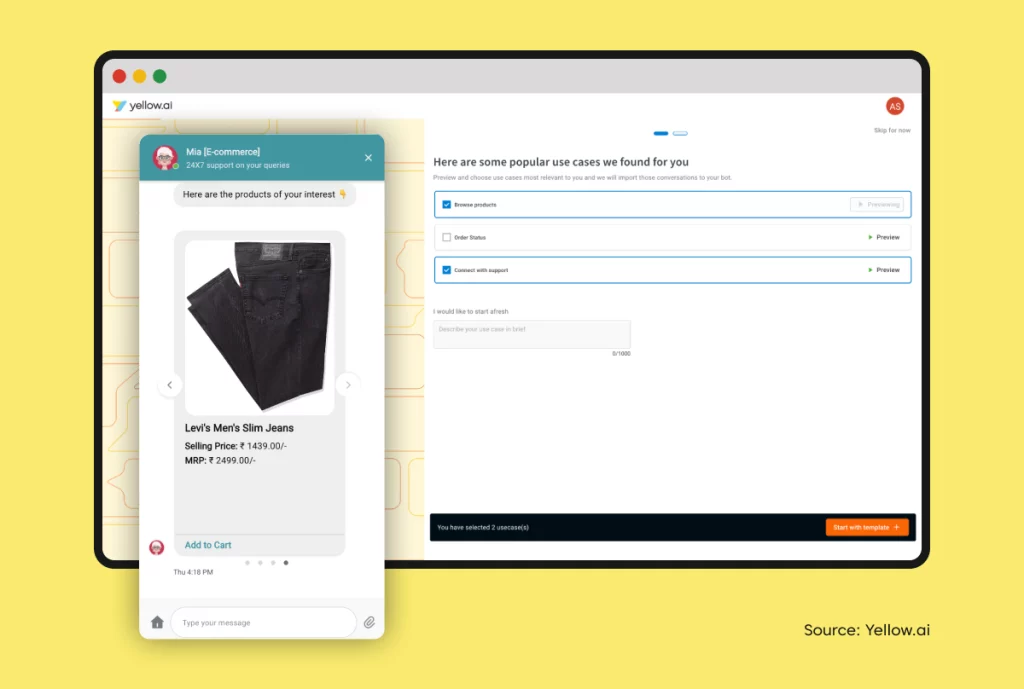
Build conversational flows in an instant
After you’ve imported the template and created your bot, you can create flows. With our drag-and-drop interface, it is easier to build and customize conversational flows. No coding is required.
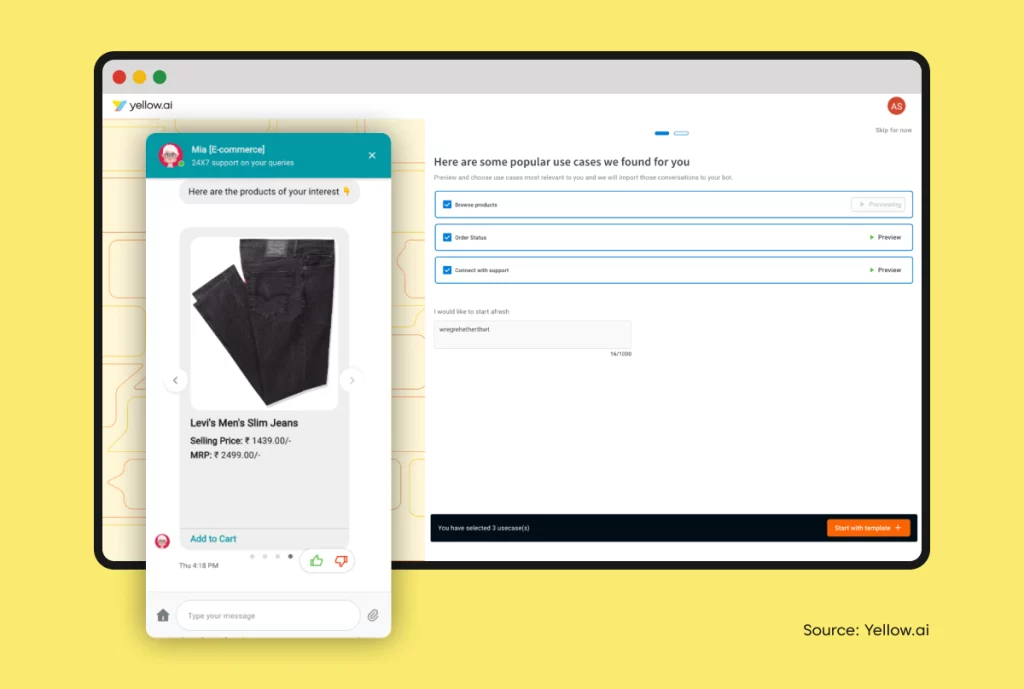
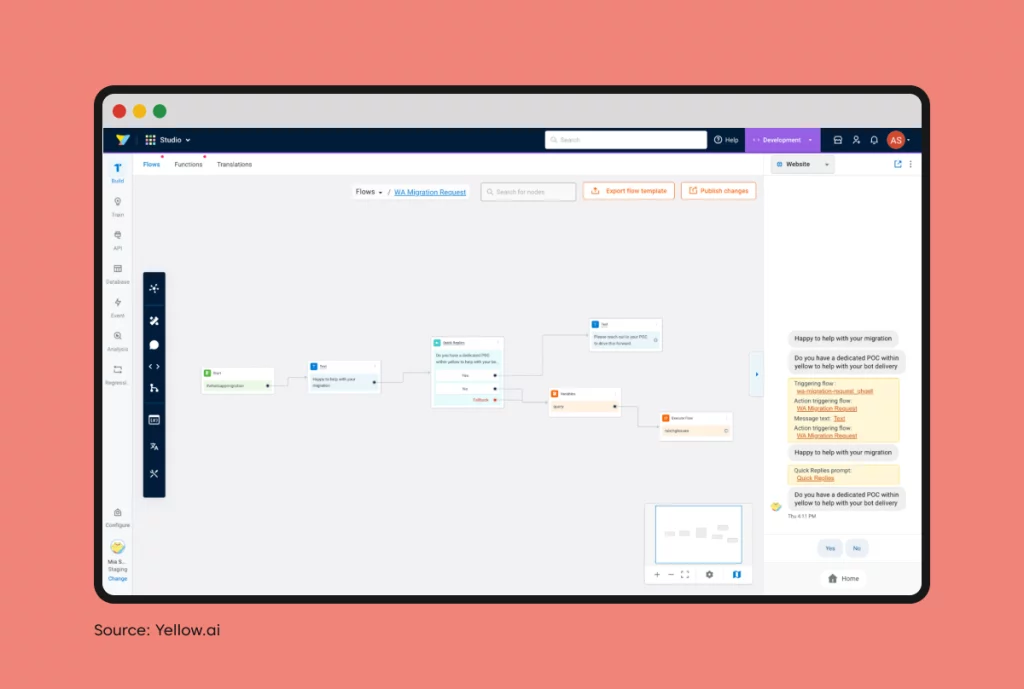
Discover more via guided tours, walkthroughs and tutorials
Receive proactive suggestions in the form of tooltips and use walkthroughs to refine your conversational flow. Track your progress via a checklist that provides access to useful documents, videos, and more.
Access training resources in our academy and document library. You can also seek help via our support chatbot and community.
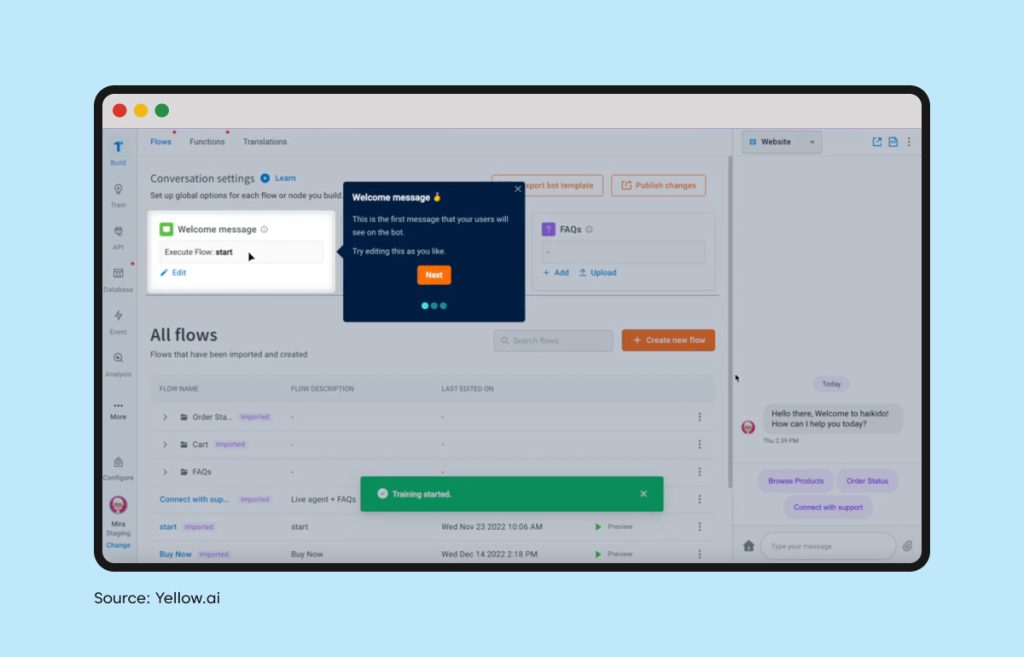
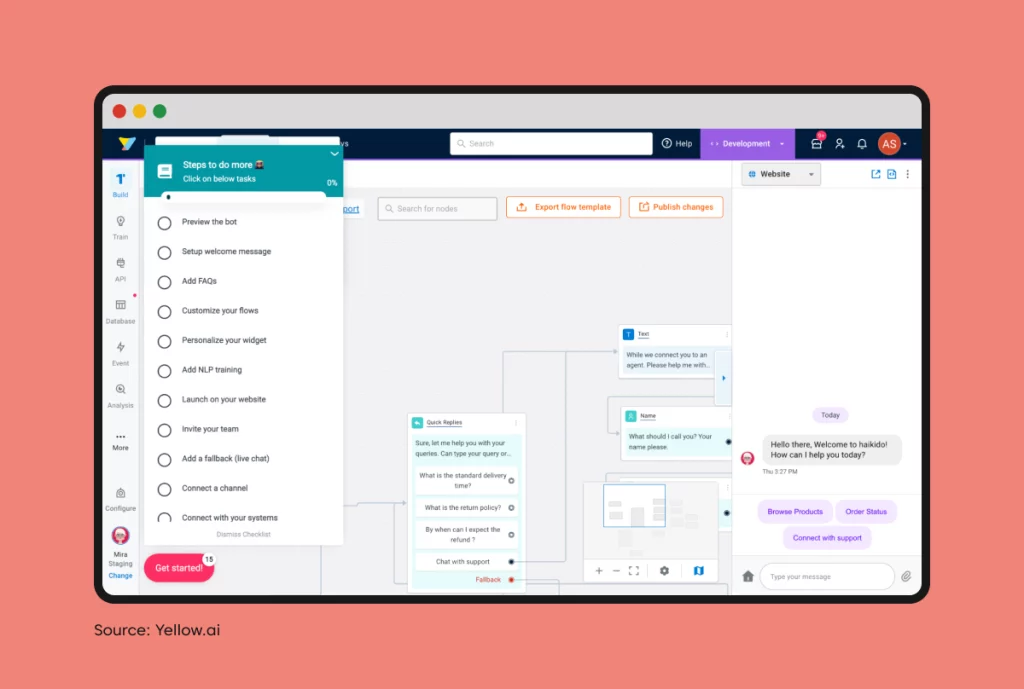
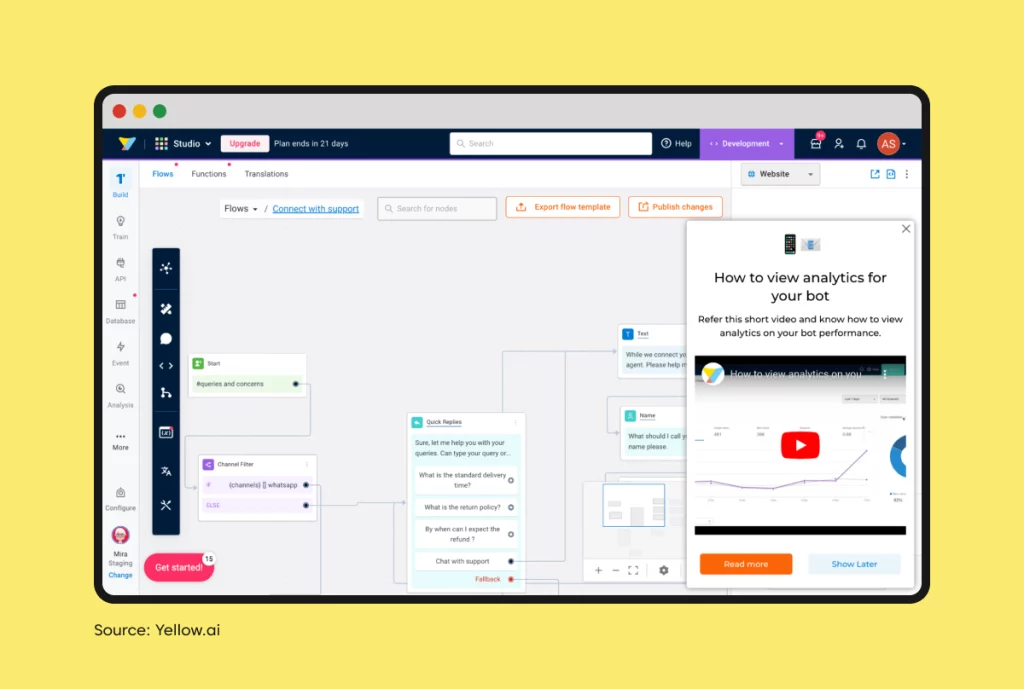
Request for an upgrade via Calendly within the platform
After the trial period is over, if you require an upgrade, simply click on the Upgrade button on the top navigation bar. A Calendly link will open and you can schedule a meeting with our product expert, at your convenience.