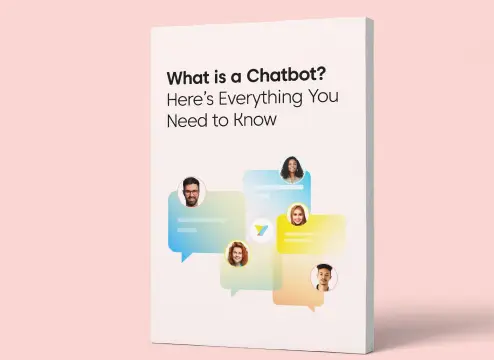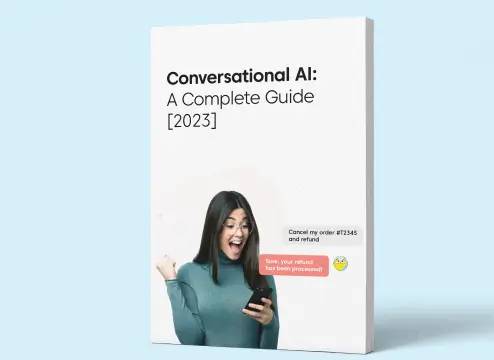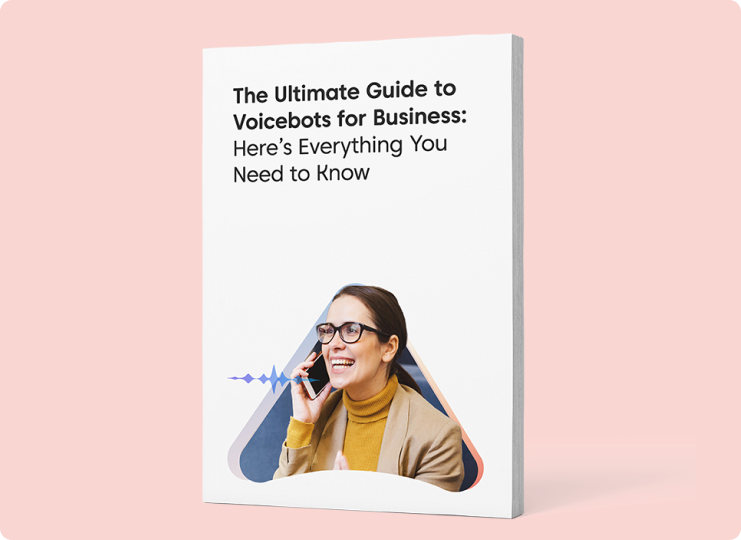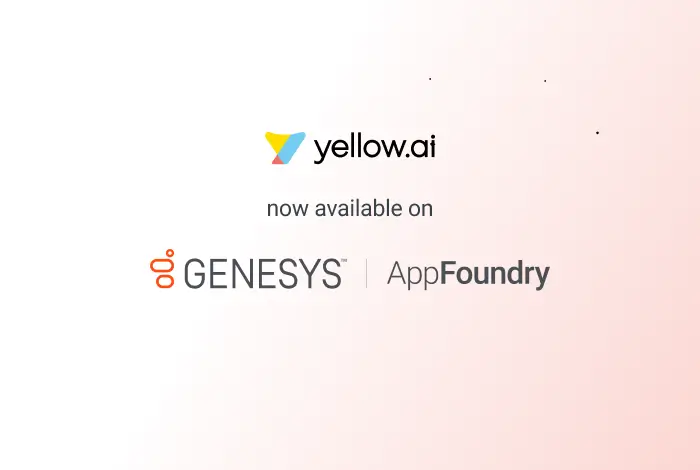The first chapter of our chatbots guide introduced you to the fundamentals of chatbots, their origins, and some of their most prevalent applications. We examined the many types of chatbots, the advantages of implementing chatbots, and how to choose the right chatbot for your business.
This second chapter will build upon that knowledge and demonstrate how to create a chatbot step-by-step. Whether you create a custom chatbot from scratch or utilize chatbot development platforms to simplify the process, this chapter will provide the knowledge you need to develop and deploy a conversational bot that fulfills the needs of your users and improves your business operations.
Why should I invest in chatbot development?
If you read the first chapter of our guide, you’re already familiar with some of the benefits of using chatbot technology in your business. Now, let’s back it up with some cold, hard facts and trends facing the chatbot market.
- Chatbots can help your business cut costs: Chatbots can help you reduce labor costs while providing support to users 24/7. Juniper Research predicted that chatbots would deliver $11 billion in annual cost savings across the banking, retail, and healthcare sectors by 2023. These cost savings were achieved by reducing the time staff spent on customer service inquiries.
- Chatbots can help drive revenue for your business: A recent study by Chatbots Magazine found that eCommerce businesses that use conversational bots in their social media and messaging channels to encourage sales are increasing their annual revenue by 7% to 25%.
- Customers prefer chatbots over a live agent: 69% of consumers are more likely to use customer service chatbots to receive an immediate answer to their issue. 56% of consumers prefer chatbots over calling customer support.
- Chatbots are here to stay: As of 2023, the income generated by the chatbot market is estimated to be roughly $137.6 million and is expected to grow to $454.8 million by 2027. With chatbot technology evolving more and more every day, businesses will need to adapt or be left behind by their competitors.
Is it easy to create a chatbot?
The ease and simplicity of chatbot development will vary depending on the chatbot type, the multiple platforms it will be linked with, and the available talents and resources.
Rule-based chatbots rely on established rules and keywords to grasp and respond to user input, as you might recall from reading Chapter 1. These simple chatbots are reasonably easy to create; nevertheless, their skills are limited, and they won’t be able to handle sophisticated or unexpected inputs.
Conversational AI chatbots, also known as emotionally intelligent chatbots, assess and respond to user input using machine learning (ML) and natural language processing (NLP) techniques. Therefore, these chatbots are traditionally more challenging to build without technical knowledge and can require data scientists, engineers, and other specialists. Additionally, large amounts of data are required to train contextual AI chatbots, which can be complicated, costly, and time-consuming without the right tools and knowledge.
Thankfully, chatbot technology continues to evolve, and building a custom AI chatbot has never been easier with the help of chatbot-building platforms. AI chatbot platforms are available to help enterprises create a custom chatbot with no technical knowledge. With their pre-built templates and hosting features, these chatbot platforms make creating a chatbot as easy as dragging and dropping.
Whether you’re interested in using a chatbot development platform or building one from the ground up, here are the key steps to creating a productive one.
How to create a chatbot (Step-by-step)
1. Determine your target user
Identifying your chatbot’s target user is the first step in developing a successful chatbot. Understanding the traits and preferences of your target audience helps you to tailor the chatbot’s interface, language, tone, and functionality to meet the needs and expectations of your users. In addition, knowing your target user enables you to design a strong chatbot conversation flow to anticipate and handle their common inquiries and pain points.
Conduct market research
You can identify your target user by conducting market research to collect data on your target user’s demographics, preferences, pain points, and behavior. With this information in hand, you can create user personas to represent possible users interacting with your chatbot.
Leverage your customer history
Another data source that can be helpful during this step is your customer history, including purchase history, browsing history, and customer service interactions. These data points can help give insight into trending topics and recurring problems that your customers experience. Don’t forget to consider industry trends that can influence user behavior and how they interact with your products and services.
Once you’ve gathered all this information, you can determine the primary user segments and their distinct pain points. These segments have unique needs that you’ll need to address separately.
2. Identify the function your chatbot must perform
Once you’ve defined the target user for your chatbot, you need to evaluate the need or pain point it will solve. Understanding the complexity of the tasks you need your chatbot to perform will help you determine the type of chatbot you will need. A rule-based chatbot could quickly complete a simple task like looking up order status or retrieving a tracking number. A more complex task, like understanding user intent or keeping track of a conversation, will require a more sophisticated AI chatbot.
3. Choose a chatbot type suited to your needs
Consider whether a rule-based or AI chatbot would suit your business needs. A rule-based chatbot can interpret and respond to user input by following pre-programmed rules. They are typically simpler to build and maintain, but their power to comprehend and respond to complex or nuanced user input can be restricted.
Rule-based chatbot
If you are a small business experiencing rapid growth, you might struggle to keep up with customer service requests. You might need a chatbot to address frequently asked questions and resolve routine tasks, freeing your customer service team to focus on more complex customer issues. In this example, a rule-based chatbot is sufficient for providing immediate assistance, helpful information, and quick solutions.
AI-based chatbot
In contrast, an AI chatbot utilizes sophisticated machine-learning techniques to understand and respond to natural human language. These chatbots can learn, adapt to new inputs and circumstances, and simulate emotions to make conversations more engaging and human-like.
If you are looking for a solution that will provide a personalized experience to your customers, gauge customer sentiment, extend upsell and cross-sell offers, and provide valuable chatbot analytics into the problems they experience, you will need a sophisticated AI chatbot.
4. Determine where you will integrate your chatbot
Meet your users where they are
Chatbots can be integrated into various digital channels, including your business website, social media platforms, mobile applications, messaging platforms, and voice channels. When selecting a chatbot platform, think about where your target user spends the majority of their time when they are online.
For example, an eCommerce brand might find that its users primarily shop from their mobile devices. In this case, integrating a chatbot into a mobile app or social media platform might be the best way to provide customer support.
Make sure your chosen channel is accessible
Another factor to consider is channel accessibility. For instance, if you want your chatbot to be accessible across multiple channels, you should seek out chatbot building platforms that offer cross-channel integration.
A/B test your digital channels
It’s also essential to test the chatbot across multiple channels to evaluate which channel performs best for the intended audience and the desired task. Some channels could be more productive for particular tasks or audiences, and testing can help you determine the optimal channel for your chatbot.
5. Collect data to train your chatbot
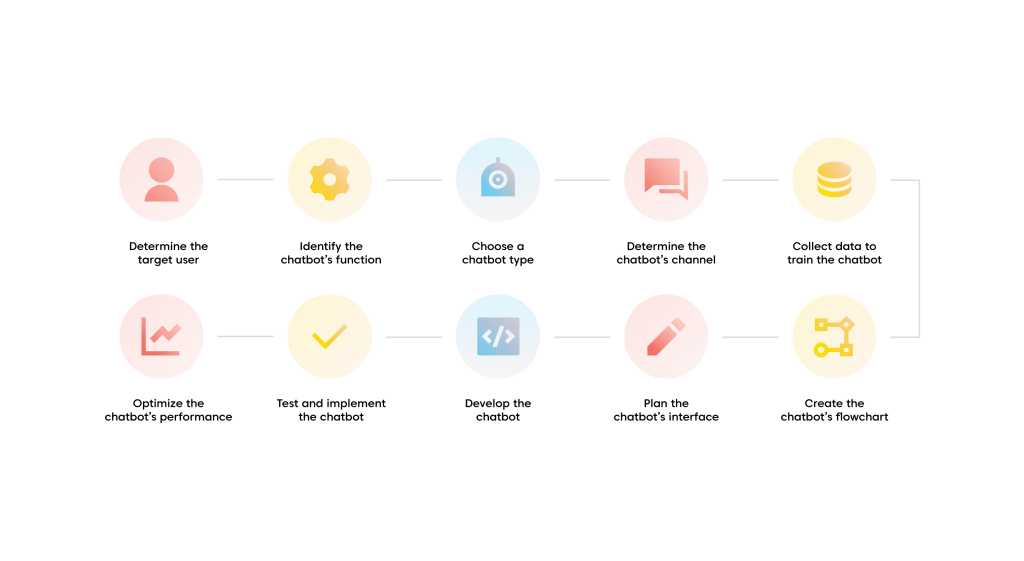
It is essential to obtain the necessary data to train your chatbot successfully. This could include information about your target audience, frequently asked questions, and everyday consumer issues.
Without adequate data, the chatbot might be unable to comprehend or respond to human input, resulting in subpar performance and a negative chatbot experience. The higher the quality and relevancy of the training data, the better the chatbot can understand and respond to user input.
In addition, the data used to train your chatbot should mirror the variety of inputs it expects to receive and process.
There are numerous ways to get the data necessary for chatbot training:
- Data scraping: Obtain information from different websites or online platforms relevant to the task or industry of your chatbot. This information can include transcripts from customer service, product reviews, forum conversations, and other pertinent textual data.
- User-generated data: Collect information directly from your chatbot’s users. This can include transcripts of customer conversations and user feedback regarding the chatbot’s performance.
- Data annotation: Annotate the data using labels that reflect the intent or entities of the text. This involves classifying particular words or sentences as questions, directives, or declarations and identifying individuals, locations, and dates.
- Data generation: Generate synthetic data by simulating multiple situations with an existing dataset. This can help eliminate biases and increase the data available for training.
- External data: Use data from external sources, such as pre-trained models or external databases, to enhance the chatbot’s performance.
It’s essential to consider data quality; you should aim for a large and diverse dataset that encompasses a variety of circumstances, intentions, and entities. Finally, data should be cleansed and preprocessed to eliminate extraneous information and increase consistency.
6. Create your chatbot’s flowchart
Rule-based bots will require you to develop a flowchart or decision tree that assists in visually structuring and mapping the chatbot’s many paths and user interactions, making its logic and functioning easier to comprehend. It also allows you to identify and predict potential issues or roadblocks that users might encounter while interacting with the chatbot.
AI-based chatbots don’t require flowcharts or scripts for most conversation flows. Conversational AI platforms can help automate much of this set-up process with pre-built templates that are customizable to your needs.
Typical steps involved in creating a bot flow chart or decision tree for a rule-based chatbot are as follows:
Create a list of possible user inputs
Determine the various sorts of input that the chatbot can accept, such as text in natural language, voice commands, and predefined alternatives.
Create a decision tree
To design a decision tree, begin by creating a high-level decision point that categorizes inputs based on their objective or task, such as a point that differentiates between inputs that inquire for information and inputs that make a request. Then, for each goal or job, build branches with decision points that divide inputs based on the specific inquiry or request.
Define the responses
For each decision point in the tree, specify the appropriate responses the chatbot should provide based on the input. Using natural language generation techniques, it is possible to generate predefined or on-the-fly responses.
Add loops to manage confusing user input or poor chatbot responses
Loops can steer the conversation back to former decision points to obtain additional information or repeat the previous response.
Test your decision tree and refine it
Simulate human conversations with the chatbot using a variety of inputs and purposes to evaluate the decision tree. Adapt the decision tree based on the results of testing.
7. Plan your chatbot interface and conversation flow
This step in chatbot development involves designing the visual aspects of your bot and deciding its language and tone. Your interface and chatbot conversation flow can make or break your user experience and efficacy, so they must be optimized and well-designed.
Consider the following best practices while designing your chatbot’s user interface and conversation flow:
Keep it simple
A user interface that is straightforward and intuitive will facilitate user interaction with the chatbot. Offer the user concise and understandable options, such as multiple-choice questions or stated inputs. This will aid the user in understanding how to communicate with the chatbot and what to expect.
Use natural language
Avoid jargon and technical terms, and keep the dialogue plain and straightforward. Use natural words to make communication sound more natural and human. Using predefined scripts or templates without personalization can cause the chatbot to appear robotic or impersonal.
Use visual cues
Use visual cues like pictures, icons, and animations to make the chatbot more engaging and to assist the user in comprehending its responses.
Provide feedback
Provide the user with information regarding the chatbot’s actions, such as confirmation that their order was placed or that their query was answered. This will aid the user in comprehending what the chatbot is doing and provide a natural conclusion for the conversation.
8. Create your own chatbot or use a chatbot platform
Now it’s time to decide whether you will create your chatbot from scratch or use a chatbot-building platform to help speed up the process.
If you decide to create a chatbot from the ground up, you will need to recruit a team of capable developers to create the chatbot. Your developer will help you choose a programming language matching your chatbot’s tasks.
For example, Python and JavaScript are popular programming languages due to their versatility, vast communities, and availability of tools and frameworks designed specifically for chatbot creation. Your developer will also be instrumental in creating the chatbot’s user interface, defining its capabilities and responses, and integrating it with your existing external services or databases.
Alternatively, you might decide a chatbot-building platform is the better solution. With the help of a chatbot platform, you can create an intelligent no-code chatbot in a matter of minutes. If you’re considering using a chatbot platform, here are a few factors to consider:
Does the platform offer the functions you need?
Make sure the platform you choose can design the functions you want your chatbot to perform and can be implemented in the digital channels your target audience uses the most.
Will the platform integrate with your existing technology stack?
Determine the programs and databases your chatbot will need to integrate with, such as inventory software, customer relationship management software, and payment systems. Incompatibility can be costly if your solution does not offer an API management tool.
Is the platform easy to use?
Book a demo or request a free trial to get a feel for whether or not the chatbot builder is user-friendly. A simple and easy user interface will make it easier for you to create and perform ongoing maintenance of your own chatbot.
Can the platform scale as you grow?
Consider the scalability of the platform. If you intend to increase the use of your chatbot in the future, you will need a platform that can easily manage multiple users and chats.
Does the platform protect user data?
Depending on your industry and the types of tasks your chatbot will perform, platform security might be a top concern. Ensure your chatbot builder provides adequate encryption and data security measures to comply with legal and regulatory requirements.
9. Test and implement your chatbot
Test the chatbot using a variety of inputs and objectives to identify areas for development. This might involve time-consuming and effort-intensive testing, in which you interact with the chatbot and evaluate its responses, or automated testing, in which test cases are utilized to evaluate the chatbot’s functionality.
Adapt the chatbot’s skills and responses based on the outcomes of the test. This could involve altering the chatbot’s decision tree, modifying the NLP model, or adding new functionality.
Before implementation, it is necessary to test the chatbot for security vulnerabilities and install security measures to protect user data, such as encrypting user data, leveraging secure connections, and implementing authentication and access controls. This can involve testing for SQL injection, XSS, and other prevalent security vulnerabilities.
The chatbot can be deployed to the chosen channel following testing and refinement. This could involve configuring a webhook or API endpoint for the chatbot and linking it to your chosen platform(s).
10. Track and optimize your chatbot’s performance

Continuously assess the data and user feedback, and then adapt and improve the chatbot accordingly. This stage is vital for ensuring that your chatbot runs properly and gives accurate and helpful user responses.
In addition, monitoring and adjusting your chatbot can improve the user experience by spotting errors and possibilities for improvement. It also improves your chatbot’s overall efficiency and efficacy by identifying areas where conversation flow can be improved, or the number of steps required to complete a task can be reduced.
The following are essential procedures for monitoring and optimizing the functionality of your chatbot:
- Collect data: Collect data regarding the chatbot’s usage, such as the number of users, the number of dialogues, and the sorts of intents and inputs. This data can be used to determine usage patterns and trends.
- Analyze performance: Examine user satisfaction, conversation completion rate, and error rate metrics to assess the chatbot’s performance. This will allow you to evaluate where the chatbot is functioning well and where it can be improved.
- Identify and fix bottlenecks: Identify performance bottlenecks in the chatbot, such as slow reaction times, high error rates, and poor natural language understanding (NLU). Adjust the decision tree of the chatbot, tweak the NLP model, or add new capabilities to alleviate these bottlenecks.
- Optimize user experience: Continually optimize the user experience by collecting user feedback and altering the chatbot’s user interface and conversation flow.
Conclusion
By now, you should have a solid idea of how to create chatbots and the steps involved in the process. While the process described in this article might seem daunting, it’s important to note that artificial intelligence has advanced to the point where building chatbots no longer has to be a manual process. A chatbot builder can significantly simplify the process and help you create a fully functional chatbot in just a few minutes.Knowing how to develop a chatbot is crucial, but more is needed to create an effective chatbot. Understanding how chatbots can be deployed in the real world and across industries is vital to the successful adoption of chatbots. In the next chapter, we will explore notable examples of chatbots and use cases across various industries.