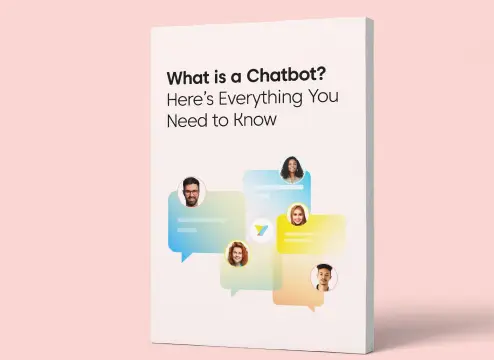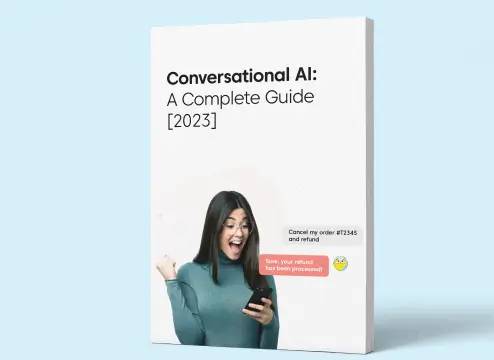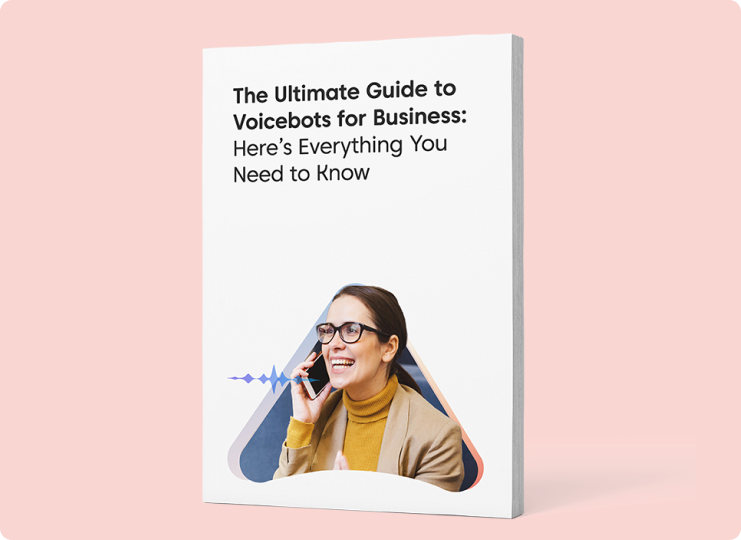WhatsApp has now become one of the major touchpoints for many businesses. Due to the customers’ inclination toward the platform and the ease of using WhatsApp API for businesses, people are using WhatsApp as one of their vital digital marketing and customer support tools.
If you are facing any troubles in generating quality leads or nurturing them, try out WhatsApp Ads as one of your paid marketing strategies and observe the difference. Your customers are comfortable with the platform and do not think twice before sending a message on WhatsApp. These ads reduce the friction and help businesses with a higher number of qualified leads with high buying intent.
Click-to-WhatsApp ads are on a roll today. These ads can be run on Facebook and Instagram to generate maximum ROI from the paid marketing efforts. A WhatsApp click to chat link can be added as a CTA to these ads, that will redirect the customers to the WhatsApp chat window of your business.
In this article, we will provide you with a brief introduction to WhatsApp ads, how to set them up and how to take maximum benefits from these ads. Surely, after reading this blog you will get a better understanding of the concept and have a clear vision of what should you expect by running click-to-WhatsApp ads.
What are WhatsApp Ads?
Advertisements run on Facebook or Instagram with a CTA “Chat on WhatsApp” are known as WhatsApp ads or click-to-WhatsApp ads. These ads contain a click-to-chat link that directs the lead to a WhatsApp chat window where they can directly message your business.
Due to the GDPR compliance of WhatsApp, businesses cannot directly send out messages to their customers, instead customers need to initiate the conversation. WhatsApp Ads intelligently escort the prospects to initiate the conversation on the channel, so that businesses can take it forward on WhatsApp itself.
A WhatsApp ad clicked on the phone takes prospects directly to the chat window of your business. However, for desktop users, the experience is quite different. Prospects are taken to web WhatsApp where they need to log in (if not already using web WhatsApp) and only then does the business’s chat window open.
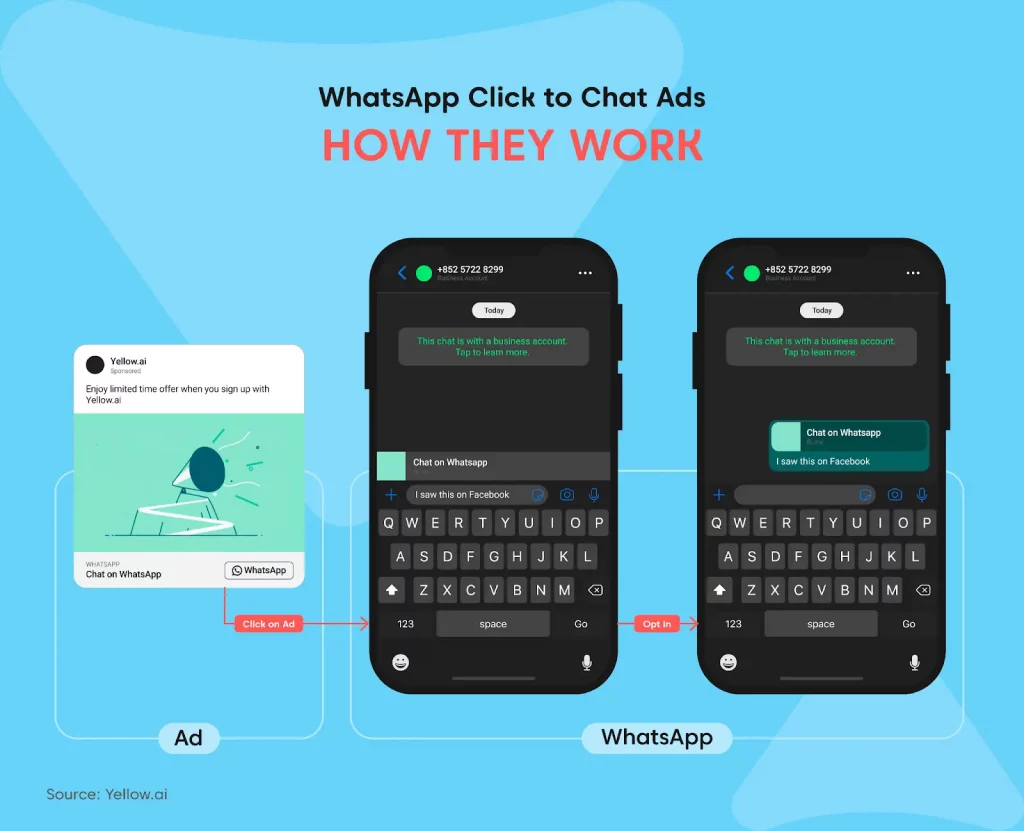
What is a WhatsApp click-to-chat link?
WhatsApp click-to-chat feature allows users to interact with your business on WhatsApp with a single click. You can easily create a link for your business using a specific format.
Here your WhatsApp number must not contain any hyphens, spaces or brackets. For example, in the case of a German number with a country code 0049 your WhatsApp click-to-chat link would be https://wa.me/49333XXXX12.
Alternatively, you can also generate a QR code for your WhatsApp business chat window where customers can directly scan the code and begin to chat with you.
Why should a business use WhatsApp Ads?
WhatsApp ads have paved the way for conversational marketing. Businesses can now reach prospects with high buying intent exactly where they are.
The biggest benefit of using a WhatsApp click-to-chat ad is that the customer effort in reaching out to a business is so low that there are no possibilities of customers bouncing off. Businesses are now ready to meet customer requirements with a single click.
We have listed a few of the many amazing reasons why businesses should use WhatsApp ads.
1. Immediate engagement with prospects
For conversions, capturing a warm lead is extremely important. Businesses get a competitive advantage if they are ready to serve their prospects as soon as they get a request.
You can easily achieve this advantage using WhatsApp ads along with WhatsApp API. As soon a user sends a message to your WhatsApp business you can immediately engage with them and push them further into the sales funnel.
You get a multi-user CRM with WhatsApp API where any member of your team can respond to an incoming message. You can also automate responses using pre-approved WhatsApp message templates that get triggered as per your condition.
2. Personalization of messages
WhatsApp API can help you personalize messages up to a great extent. It can capture data from the backend and replace the variables in the messages. You can replace values such as the name of the customer, their order number or any other details based on the requirement of your message.
You can also send personalized discount coupons or special offers as per your geographical or moment marketing strategies. Businesses can take their WhatsApp marketing efforts to a great level of personalization by using WhatsApp API to its fullest and exploiting all its features appropriately.
3. Increased number of leads through WhatsApp
With the huge customer base of WhatsApp and the simplicity of the platform, users do not hesitate in using WhatsApp for any of their personal or business needs. They are comfortable and feel secure in sending messages to businesses over the platform.
WhatsApp ads can help you generate a greater number of leads due to the reasons mentioned above. If you run an ad redirecting customers to a WhatsApp chat, they will take a step forward and consider clicking on the link.
It is always easier to send a message than to fill out a form or install an app.
4. Low drop-off rates
The effort required by a prospective customer to reach out to an organization is a big reason for drop-offs. In this era of remote everything, if your business expects a lead to send out an email or fill out a form mentioning their requests, you can lose a lot of customers.
Using WhatsApp ads you can enable users to initiate conversation, provide details, browse products, receive discounts and place orders with a single click on the ad. You can help them self-serve their requests by sending out automated interactive list messages on WhatsApp as a response to their interest in your brand.
5. Quick conversions
Using WhatsApp as a conversational channel, you can automate instant responses and convert warm leads into paying customers. This conversion can take place at any time of the day from anywhere in the world.
With swift conversations and self-serve attributes, businesses can automate the complete sales process over WhatsApp. The need for human interaction or any kind of delay can be easily subtracted from the conversion process using WhatsApp as a conversational and marketing platform.
How to set up WhatsApp Ads?
The process of setting up a WhatsApp ad is very easy and does not require an expert to do that for you. Before beginning the process make sure that your WhatsApp business account is connected to the company’s Facebook page and you have admin access to it.
Step 1: Open Facebook Ads Manager and click on the green “Create” button.
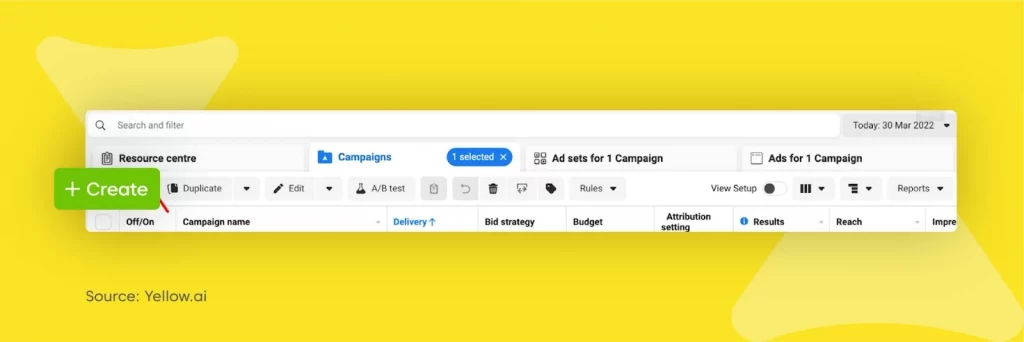
Step 2: A “Create a campaign” dialogue box appears on the screen. Select Messages as the goal for your campaign. Add a name to your campaign, ad set and the ad on the same page.
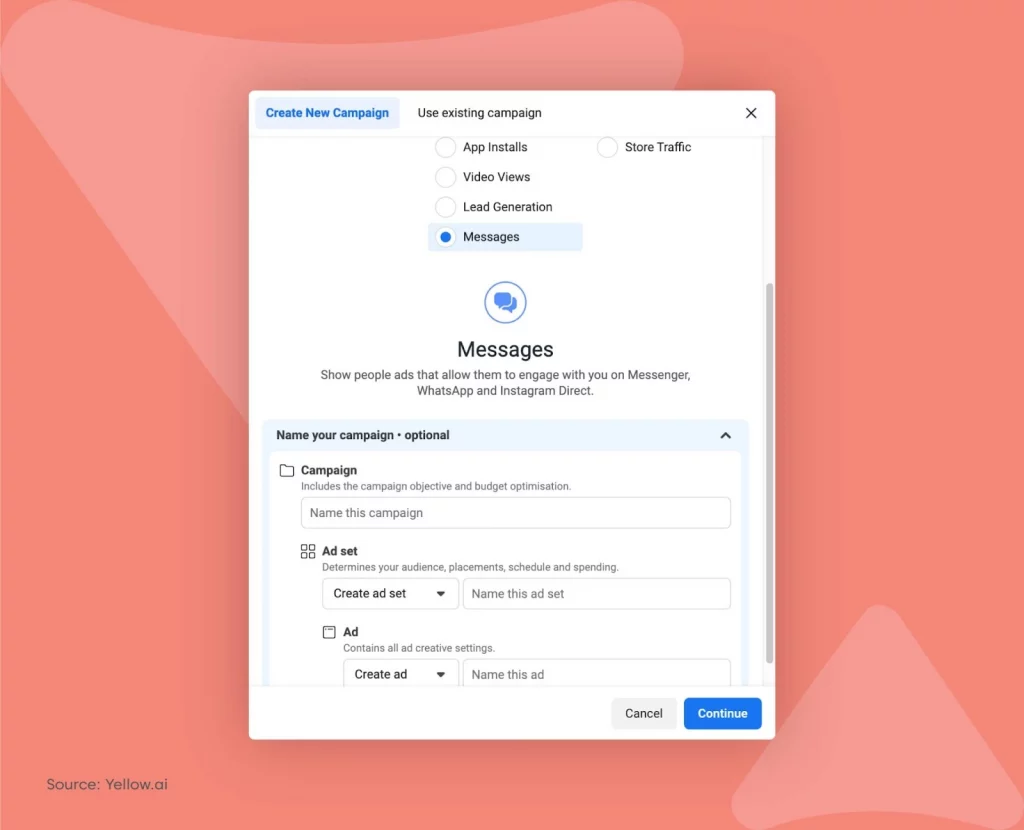
Step 3: As you click on continue, you will be taken to the budget optimization page. Here you can set your daily campaign budget as per your requirements. You can set a bid as per your campaign goal and marketing budget.
Step 4: Once you set your budget and click next, you will be taken to the ad group where you need to select “WhatsApp” as the messaging app for your WhatsApp ad campaign.
Choose the Facebook page and the WhatsApp number accurately.

Step 5: Select your target audience on Facebook intelligently so that you do not end up wasting the budget without any results.
Step 6: Here you have to design and create your ad on Facebook and Instagram. Select the pages where you want to run the campaign.
Step 7: Upload the creatives for your ad campaign. These can be images, videos or a carousel. Add a headline and a description to the advertisement.
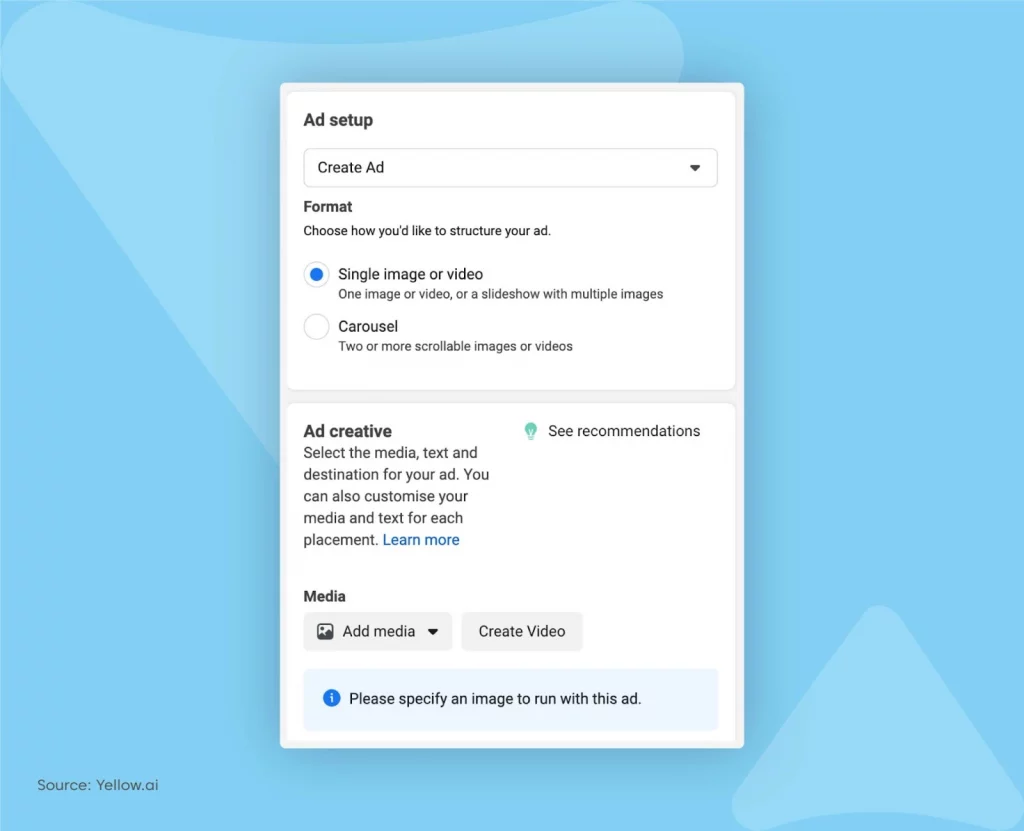
Step 8: Select a CTA for the WhatsApp ad campaign and preview it in all the chosen formats. Carefully check for any corrections or changes in the images or ad copy.
Step 9: Save the ad and publish it.
Keep on tracking the metrics provided by Facebook on a regular basis and updating the ad as and when needed. This will help gain maximum traction and become a profitable solution for lead generation through WhatsApp.
Use-cases of WhatsApp Ads
Although the first and foremost use-case of WhatsApp ads is to get your customers to initiate a conversation, businesses can be creative in doing that too. You can leverage these ads to get your customers to do any of the following tasks.
1. Direct ordering through WhatsApp
If a business prefers to handle orders online, it needs to run ads with that motive. With attractive images, videos or a carousel, a business can offer a special deal for the customers ordering through WhatsApp.
Businesses need to give their customers enough reasons that they take a conversation to WhatsApp, and discount offers are a great way of doing that.

2. Providing virtual guides
For influencers, brands or fashion bloggers, WhatsApp can be a great channel to connect with their target audience. They can run click-to-chat WhatsApp ads marketing their styling sessions, makeup tutorials or any other virtual guides available exclusively on WhatsApp.
3. WhatsApp specific discount coupons
Run different ad campaigns and see what works for your business. Is it a WhatsApp-specific coupon code or a special gift voucher for customers on WhatsApp?
The motive is to get the customers to initiate a conversation over WhatsApp by clicking on the CTA. Businesses need to be creative in order to get the desired results.
4. Redirect customer support to WhatsApp
Customer support is another great business function that can be taken up on WhatsApp. You need to add a Chat on WhatsApp button on your website.
To stand out from the crowd and bury your competition you can even run click-to-chat WhatsApp ads showing that you leverage WhatsApp to support your customers.
5. Booking appointments
Now customers do not need to make a call or scroll through your website to schedule an appointment. They can directly chat on WhatsApp and book an appointment based on their convenience.
You can run retargeting ads over Facebook and Instagram where you give your customers instant booking with a referral code for a friend.

6. Gathering customer information
Before conversational ads came into the picture, Facebook ads would usually lead the prospective customers to a form where they had to enter their details. Customers, with a fear of being spammed by sales calls, would drop off before entering the details.
With click-to-chat WhatsApp ads, businesses can gather all the relevant information while chatting with the prospects and even qualify and nurture the leads. The best part is that it can all be automated with artificial intelligence.
7. Newsletter opt-in
An average person receives about 121 emails per day. Your business newsletter gets easily lost in these emails. With a 95% open rate, WhatsApp is now a better channel to share your newsletter and other business-related updates.
With WhatsApp ads, you can catch the attention of your customers and ask them to opt in for your newsletter.
Things to do after setting up WhatsApp Ads
Now that you know everything about setting up a WhatsApp click-to-chat ad for your business, let us understand what are the things you need to do after setting up an ad.
In this section of the article, we will help you understand how can keep your WhatsApp page ready for the surge of incoming prospects.
1. Send messages to leads round the clock
With WhatsApp business or WhatsApp API, you can send automated messages to your customers that are triggered based on a condition specified by you. You can set your business timings and send away or OOO messages automatically.
If there is a delay in response, you can also automate a delayed response message that gets triggered after 10 minutes (say) of receiving a customer’s message. This can keep your customers engaged and keep them interested.
2. Allow the whole team to respond to leads
This feature comes with WhatsApp API, where your business is provided a CRM and multiple users can log in to it. A whole customer support team can have access to the company’s WhatsApp page and be available to respond to the customers’ messages.
By giving access to multiple people in your team, you can reduce the possibility of delayed responses and customer drop-offs.
3. Send automated messages with WhatsApp message templates
WhatsApp API comes with a feature to send automated messages within a 24-hour window after a customer’s message has been received. Although for privacy concerns, the message templates need to be pre-approved by WhatsApp, and only then they can be used as a WhatsApp campaign.
It is another great way to keep your customers engaged and updated regarding their order status or provide any other information that comes from a business.
Conclusion
We hope we helped you understand everything about click-to-chat WhatsApp ads. These ads can help you get a surge of leads to your WhatsApp business account and ensure a growth in the conversion rate.
Using WhatsApp API with WhatsApp ads helps you in complete automation and initiates a movement towards growth for your brand. If you feel you need WhatsApp API, you can simply request a demo with Yellow.ai.
We are partners with WhatsApp and can provide you with WhatsApp API along with our dashboard where you can use all the features that come along. Make your WhatsApp ads effective by using WhatsApp business API